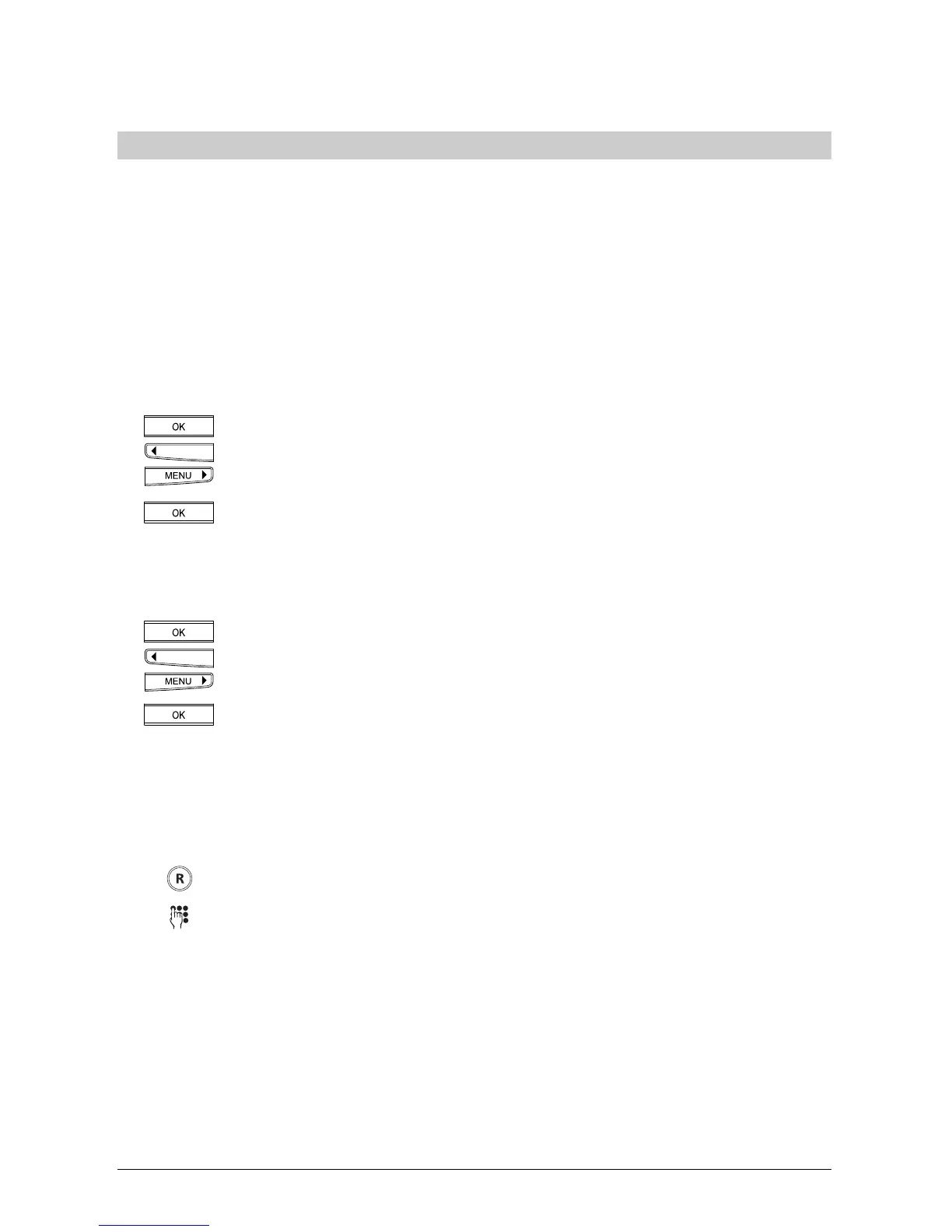3535
3535
35
20323163en_ba_a0
Telephoning
Conducting two calls/switching between callsConducting two calls/switching between calls
Conducting two calls/switching between callsConducting two calls/switching between calls
Conducting two calls/switching between calls
ISDN allows you to conduct two calls on your phone simultaneously.
➭
The following instructions govern calls made over the ISDN basic access. For information
on operating your Ascom Eurit 25 when connected to a PBX, refer to your PBX
documentation and the section on »PBX Access« in this manual.
Accept callAccept call
Accept callAccept call
Accept call
In the middle of a call, the call waiting signal is heard. The display shows the caller’s number or
name if stored in the phonebook. The display also indicates the user for whom the call is
intended.
Press the OK key. This takes you to the submenu where you can use the arrow
keys (<) and (>) to switch to »Accept call«.
Press the OK key to confirm. The existing call is put on hold. You can now talk
to the second caller.
Reject callReject call
Reject callReject call
Reject call
Press the OK key. This takes you to the submenu where you can use the arrow
keys (<) and (>) to switch to »Reject call«.
Press the OK key to confirm. The incoming call is rejected and the number is
stored in the relevant user’s caller list.
Initiating a second call, enquiry callInitiating a second call, enquiry call
Initiating a second call, enquiry callInitiating a second call, enquiry call
Initiating a second call, enquiry call
During a call you wish to call another subscriber, for example to ask a question or switch
between calls.
Press the R key. The active call is put on hold.
Enter the number with prefix. Conduct your enquiry call.
➭
To terminate the enquiry call, see under »Terminating individual calls«. To switch between
both calls, see under »Switching between calls«.