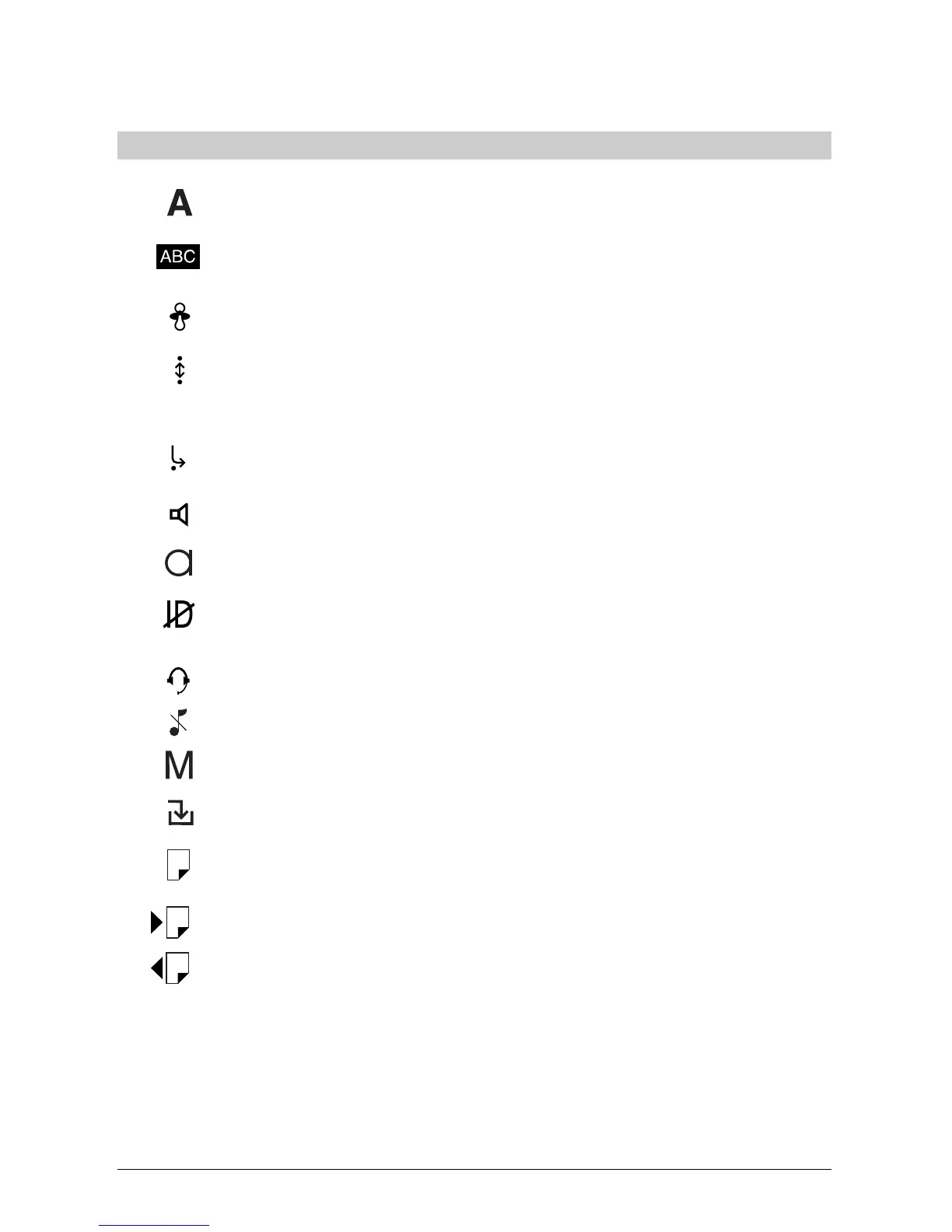1212
1212
12
20323163en_ba_a0
Startup
Display symbolsDisplay symbols
Display symbolsDisplay symbols
Display symbols
User codes from A to C
TEXT MODE – The keypad is in text mode i.e. letters rather than numbers can
be entered.
DIRECT CALL – The direct call is activated (lift handset and press any key).
CALL BACK – One or more call backs (on busy or no answer) are activated. The
symbol disappears only when all call backs are deactivated. A flashing symbol
indicates an automatic call back which you can activate by pressing OK.
CALL FORWARD – One or more call forwards have been activated. The symbol
disappears only when all call forwards are deactivated.
LOUDSPEAKER – The loudspeaker is active.
MICROPHONE – The microphone is switched off (microphone mute).
SUPPRESS NO. – Your own (outgoing) number is suppressed i.e. it is withheld
from the person you are calling.
HEADSET – The headset is activated.
RINGING TONE OFF – The loudspeaker is switched off (i.e. ringing volume = 0).
MWI – Your phone can evaluate special signalling (MWI).
CALLER LIST – List of unanswered calls to your Ascom Eurit 25.
SHORT MESSAGE SERVICE (SMS) - You have SMS messages waiting on your
Ascom Eurit 25.
INCOMING SMS MESSAGES
UNSENT SMS MESSAGES
PROVIDER – calls are routed via a preset provider.
P