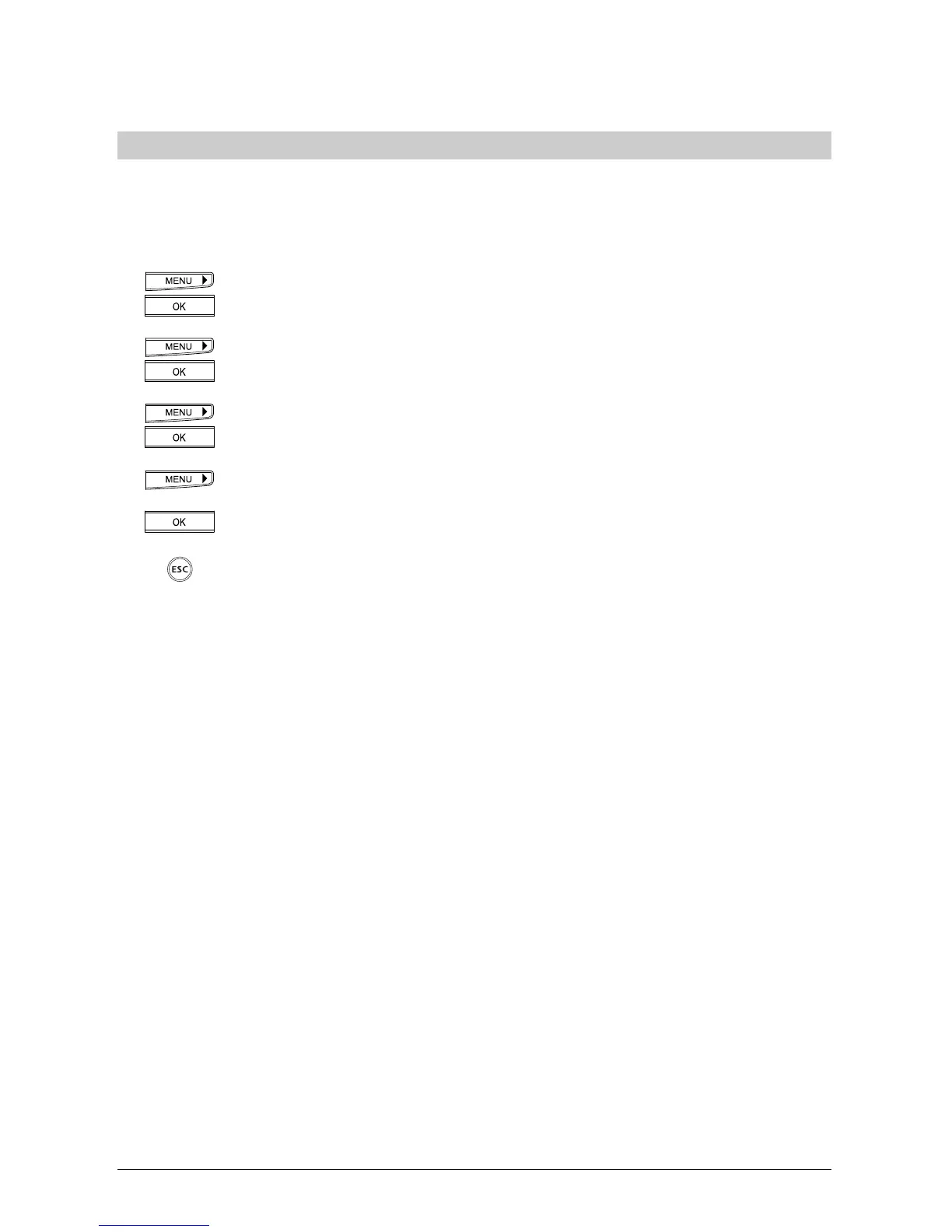7676
7676
76
20323163en_ba_a0
Send automatic keypad on/offSend automatic keypad on/off
Send automatic keypad on/offSend automatic keypad on/off
Send automatic keypad on/off
If the asterisk or hash key is pressed before dialling, the phone automatically switches to
»Keypad signalling«(default setting: on). In some PBXs e.g. those in which automatic EAC
selection is activated, you need to deactivate automatic keypad sending in order to initiate an
internal call by pressing the asterisk key.
Press the menu key repeatedly until »Installation« is displayed.
Press the OK key to confirm.
Press the right arrow key (>) until the display shows »PBX«. Press the OK key to
confirm.
Press the right arrow key (>) repeatedly until the display shows »Send
automatic keypad«. Press the Ok key to confirm.
Use the right arrow key (>) to activate/deactivate the function.
Press the OK key to confirm.
If you wish to exit the menu, hold down the ESCAPE key.
PBX access