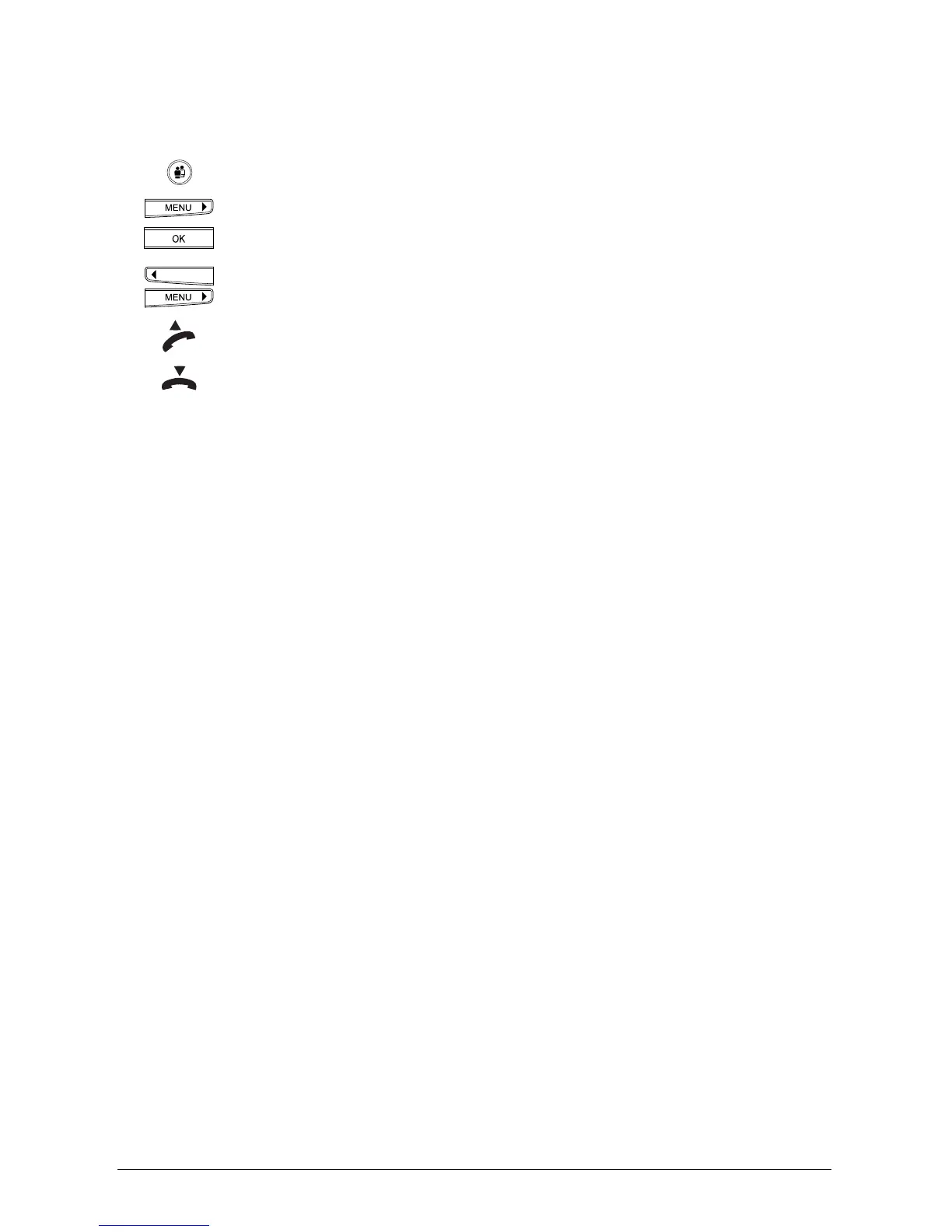2121
2121
21
20323163en_ba_a0
Telephoning
Scrolling through the phonebookScrolling through the phonebook
Scrolling through the phonebookScrolling through the phonebook
Scrolling through the phonebook
Select the user.
Press the menu key. »Phonebook« appears in the display.
Press the OK key. The first phonebook entry is displayed.
Press the right arrow key (>) to scroll down the phonebook, and the left arrow
key (<) to scroll up.
If you have found the name in this way, lift the handset. The phone
automatically dials the number. Wait for the connection and make your call.
Replace the handset to terminate the call.
➭
For both dialling modes: If you make a call while a user code other than your own is
displayed, the call is made with the displayed user’s attributes and at his cost.