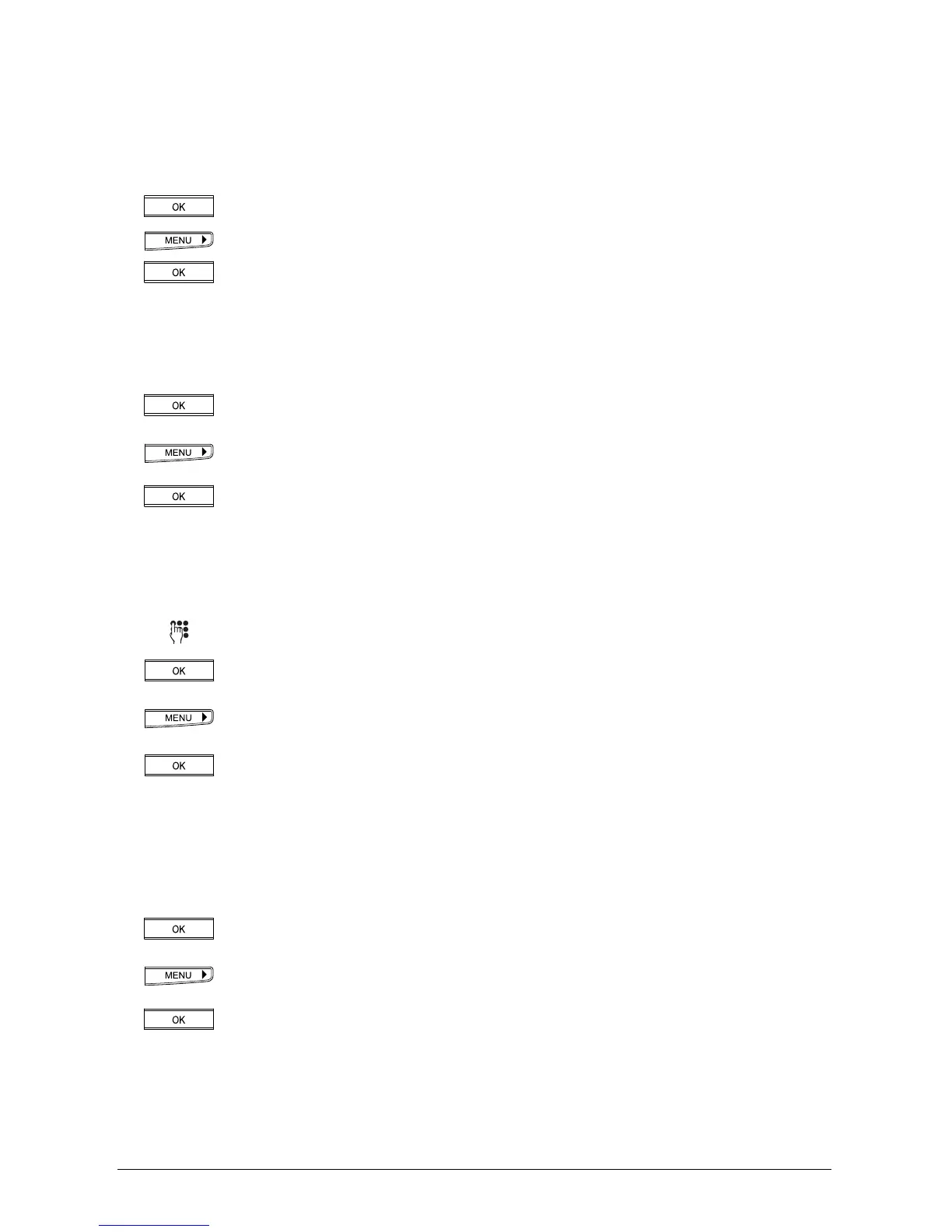3333
3333
33
20323163en_ba_a0
Telephoning
ETVETV
ETVETV
ETV
®®
®®
®
Online query for incoming calls Online query for incoming calls
Online query for incoming calls Online query for incoming calls
Online query for incoming calls
The phone is ringing and a number is displayed.
Press the OK key.
Press the right arrow key (>) until »ETV query« appears.
Press the OK key. In a few seconds the caller’s name is displayed.
➭
ETV
®
online queries can also be made directly by pressing the preprogrammed speed dial
key 2 (see »Speed dialling«).
ETVETV
ETVETV
ETV
®®
®®
®
Online query during a call Online query during a call
Online query during a call Online query during a call
Online query during a call
Press the OK key during the call.
Press the right arrow key (>) until »ETV query« appears.
Press the OK key. In a few seconds the caller’s name is displayed.
➭
ETV
®
online queries can also be made directly by pressing the preprogrammed speed dial
key 2 (see »Speed dialling«).
ETVETV
ETVETV
ETV
®®
®®
®
Online query during on-hook dialling Online query during on-hook dialling
Online query during on-hook dialling Online query during on-hook dialling
Online query during on-hook dialling
Always enter the prefix along with the number (handset on-hook).
Press the OK key.
Press the right arrow key (>) until »ETV query« appears.
Press the OK key. In a few seconds the corresponding name is displayed.
➭
ETV
®
online queries can also be made directly by pressing the preprogrammed speed dial
key 2 (see »Speed dialling«).
ETVETV
ETVETV
ETV
®®
®®
®
Online queries from lists (caller list, call log, redial list) Online queries from lists (caller list, call log, redial list)
Online queries from lists (caller list, call log, redial list) Online queries from lists (caller list, call log, redial list)
Online queries from lists (caller list, call log, redial list)
Select the number from the relevant list. The number is displayed.
Press the OK key.
Press the right arrow key (>) until »ETV query« appears.
Press the OK key. In a few seconds the corresponding name is displayed.
➭
ETV
®
online queries can also be made directly by pressing the preprogrammed speed dial
key 2 (see »Speed dialling«).