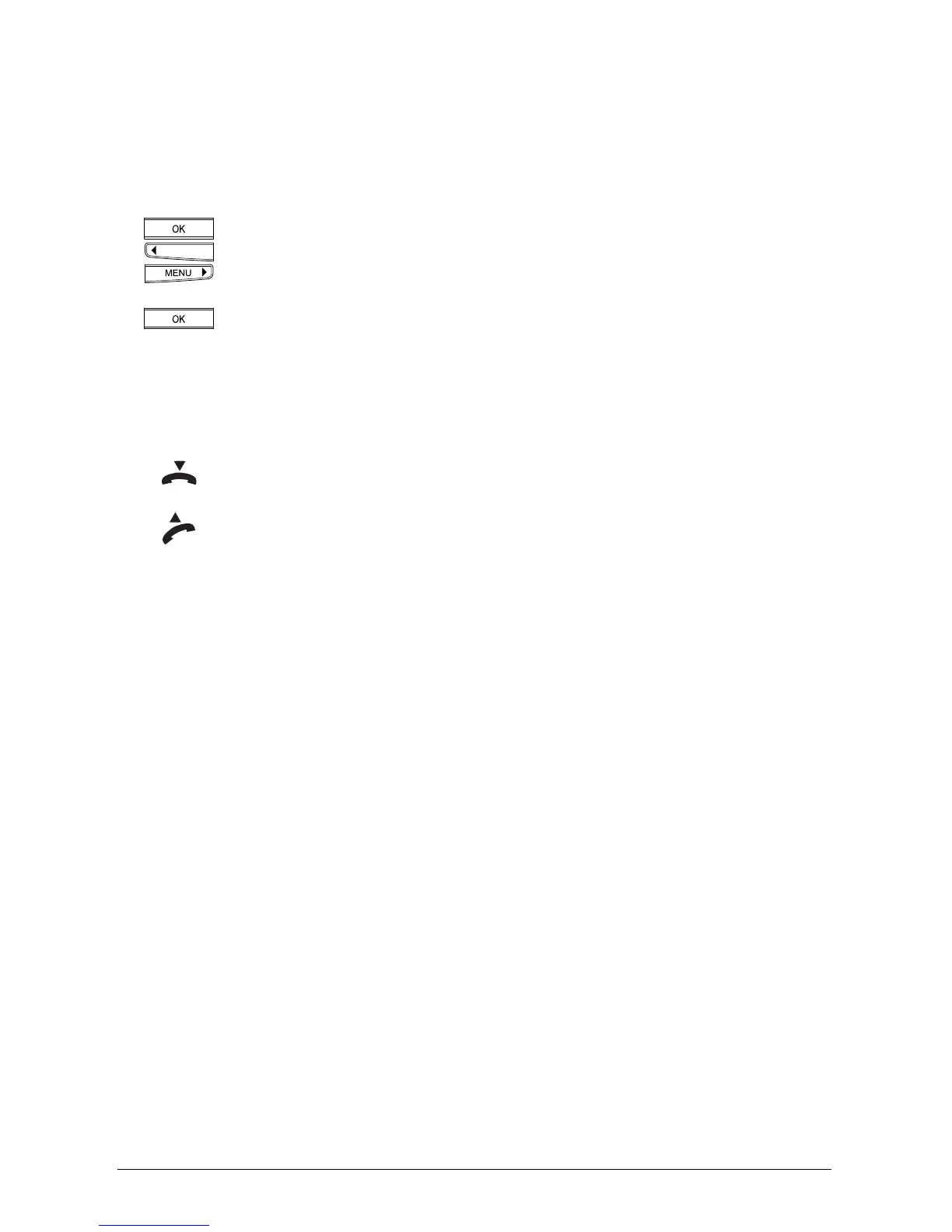3939
3939
39
20323163en_ba_a0
Terminating a three-party conferenceTerminating a three-party conference
Terminating a three-party conferenceTerminating a three-party conference
Terminating a three-party conference
You wish to terminate a three-party conference call and, for example, only switch between your
call partners.
Press the OK key. The display shows »Conference activated«. Press the arrow
keys (<) and (>) to switch to »End 3-party conference«.
Press the OK key. You are connected with the last active call partner and the
other is on hold.
Terminating individual callsTerminating individual calls
Terminating individual callsTerminating individual calls
Terminating individual calls
You wish to terminate one of the two active calls between which you are switching.
Replace the handset to terminate the active call. A signal tone is heard.
Lift the handset. The second call is active. To terminate this call too, replace the
handset again.
➭
If you have replaced the handset while a call is still on hold, a signal is heard. The display
shows »Call Active«. Lift the handset to return to the held call, and terminate it by replacing
the handset.
➭
If all active calls have been correctly terminated and the handset is again lifted, the dialling
tone is heard.
Telephoning