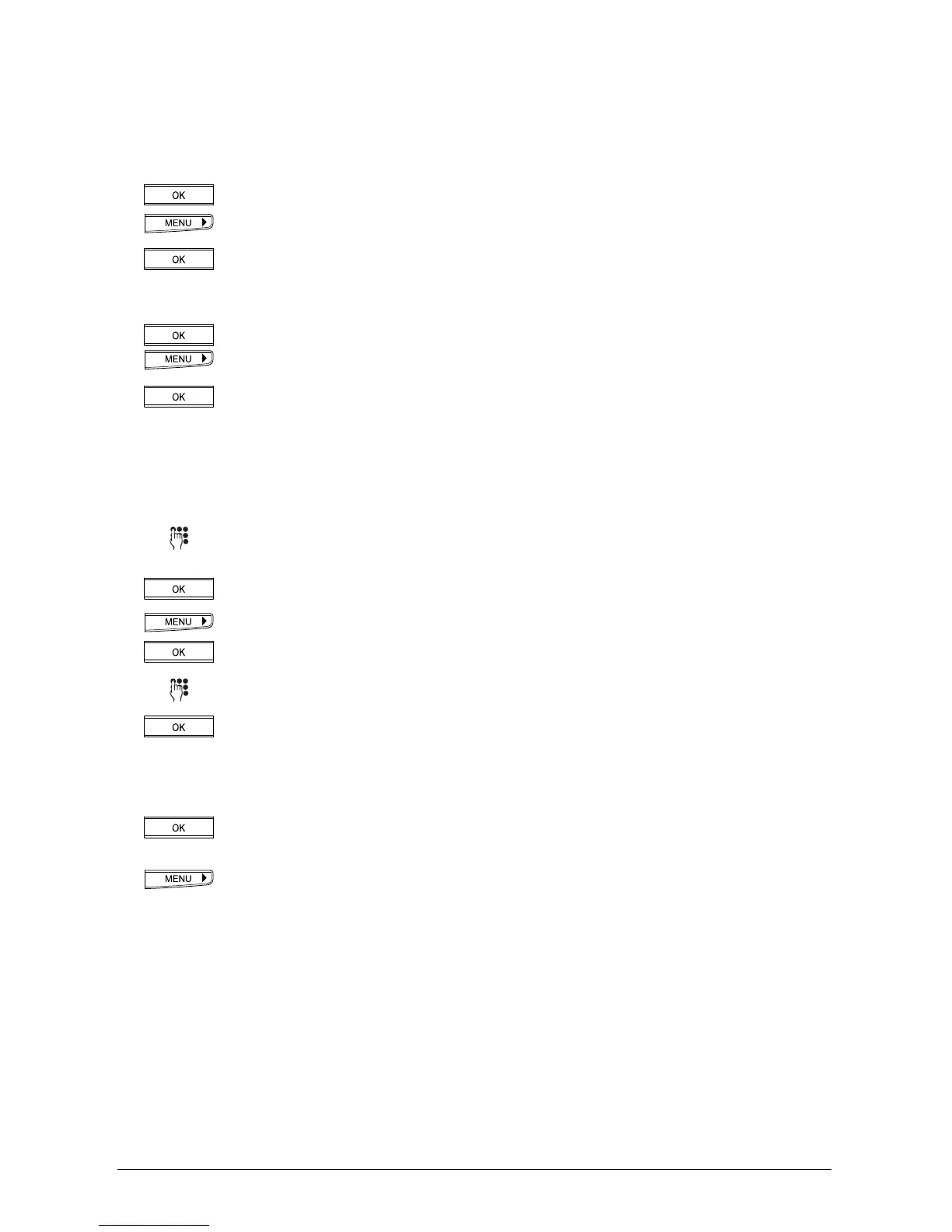4646
4646
46
20323163en_ba_a0
Phonebook
CLIP/CLIR (show/suppress number)CLIP/CLIR (show/suppress number)
CLIP/CLIR (show/suppress number)CLIP/CLIR (show/suppress number)
CLIP/CLIR (show/suppress number)
The first line of the display shows »No. _« and the cursor position. You have
not yet entered a number.
Press the OK key. »Save« is displayed.
Press the right arrow key (>) repeatedly until »Suppress No. C« is shown.
Press the OK key again. A »C« is shown after »No._«
Enter EACEnter EAC
Enter EACEnter EAC
Enter EAC
Press the OK key. The display shows »Save«.
Press the right arrow key repeatedly until »Insert extern X« appears.
Press the OK key again. An »X« is shown after »No._«
➭
Refer to the »PBX« menu to find the exchange access code to be entered (see »PBX
access«). The EAC is only inserted when the phone is used in conjunction with a PBX.
Enter subaddress.Enter subaddress.
Enter subaddress.Enter subaddress.
Enter subaddress.
The display shows »No. _« and the cursor position.
Enter the number with prefix.
Press the OK key. »Save« is displayed.
Press the right arrow key (>) until the display shows »Insert subaddress Z«.
Press the OK key to display »Z« for subaddress.
Enter the subaddress.
Press the OK key and confirm »Save« by pressing OK again. Your number is
saved and the display shows the entered name and user code.
Enter providerEnter provider
Enter providerEnter provider
Enter provider
The display shows „No. _» and the cursor position. You have not yet entered a
number. Press the OK key. »Save« is displayed.
Press the right arrow key (>) until the display shows »Insert provider P«.