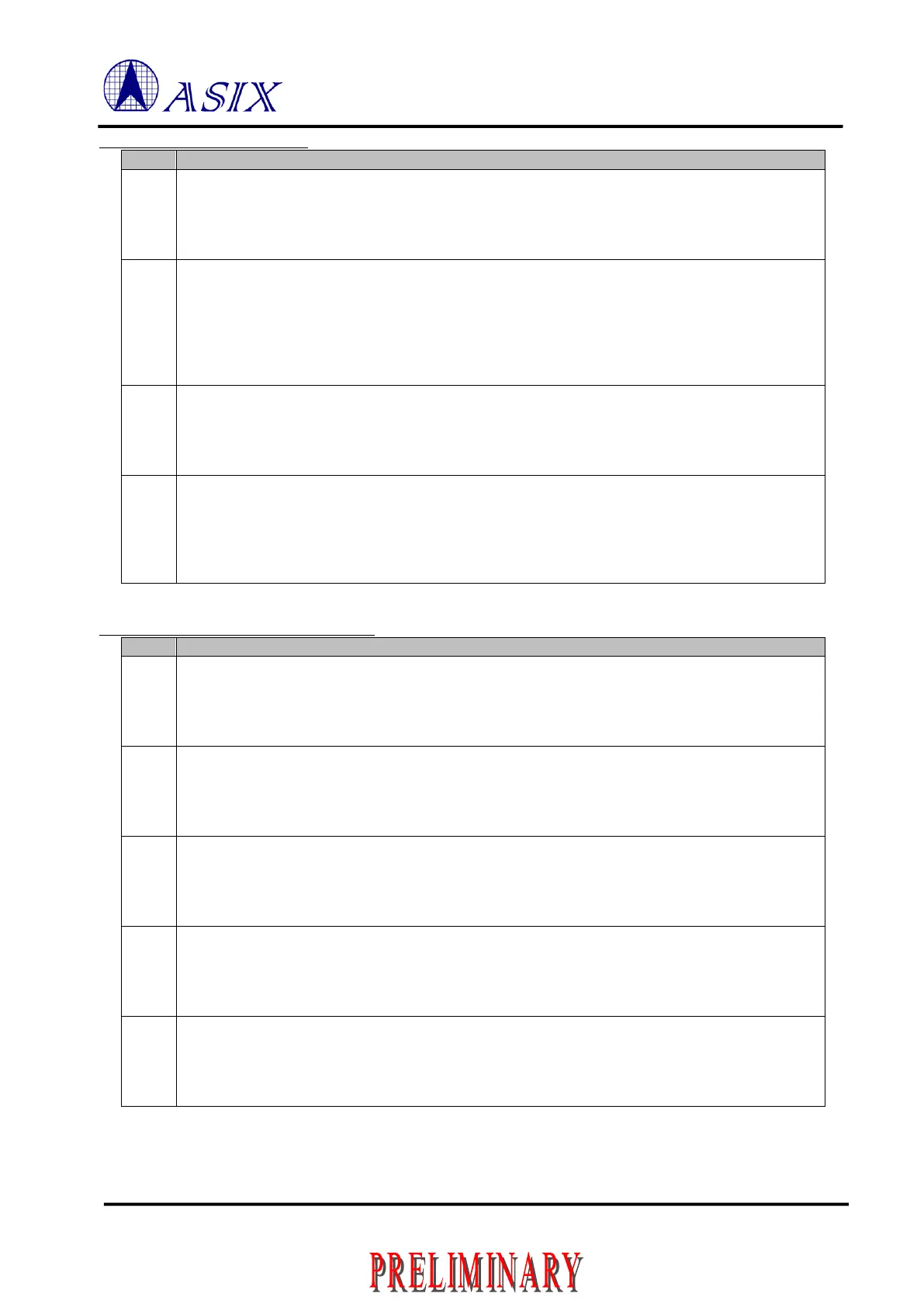Copyright © 2016 ASIX Electronics Corporation. All rights reserved.
AX99100
PCIe to Multi I/O Controller
PCIe BAR1 Range (0x1D~0x1C)
IO SPACE
1: Indicates Local Address Space 0 maps into I/O space.
0: Indicates Local Address Space 0 maps into Memory space.
Hardware Default Value: 0x0
Space Decode
When mapped into Memory space, the only valid value is 00. (32-bit access space with
non-prefetchable)
When mapped into I/O space, bit 1 should be ‘0’ and bit 2 will be loaded to BADDR1[2] to indicate the
decoding range.
Hardware Default Value: 0x0
Prefetchable
When mapped into Memory space, ‘1’ indicates reads are prefetchable.
When mapped into I/O space, this bit will be loaded to BADDR1[3] to indicate the decoding range.
Hardware Default Value: 0x0
BADDR1[15:4]
Specifies which Address bits to be used for decoding the PCIe access to Local Address Space 1. Each
bit corresponds to Address bit. ‘1’ is for PCI address decoding and ‘0’ means the occupied range for the
BAR1 access. The address bit 31 to 16 of BAR1 is always ‘1’.
Hardware Default Value: 0x000 (64KByte)
Local Address Space 0 Setting (0x21~0x20)
INT0 Polarity
1: Active High
0: Active Low
Hardware Default Value: 0x0
INT0 Trigger Style
1: Level Trigger
0: Edge Trigger
Hardware Default Value: 0x0
DREQ0 Polarity
1: Active High
0: Active Low
Hardware Default Value: 0x0
DACK0 Polarity
1: Active High
0: Active Low
Hardware Default Value: 0x1
Local Address Space 0 External Ready Control
1: External RDY control usage for Local Address Space 0 bus access
0: Internal counter used for Local Address Space 0 bus access
Hardware Default Value: 0x0