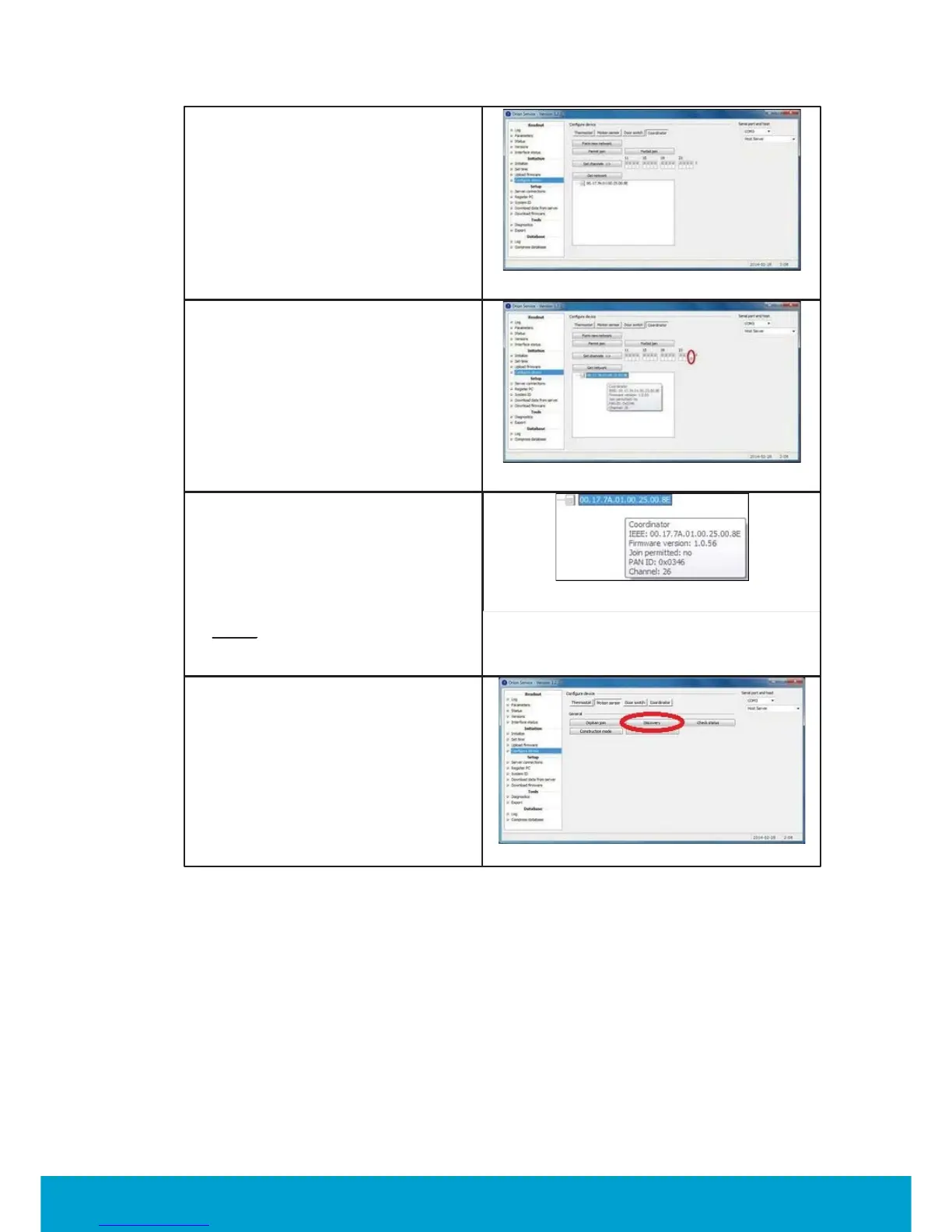74
ASSA ABLOY Hospitality
66 8003 016-3
6. Click the Get network button;
the thermostat will appear in
the window below Get network.
Figure D3
7. Put the cursor on the thermostat
in the Orion Service window; an
information box, showing e.g. the
thermostat channel, will appear.
If the channel should be changed,
click the applicable channel (in the
picture example '26') and click the
Set channels button.
8. Mark the thermostat and click the
Permit join button.
Figure D4
9. Right click on the thermostat and
choose Get user description.
Information about the thermostat
will be shown; see picture to the
right. Make sure that:
- the channel is correct
- it says 'yes'at 'Join permitted'
Note:
If it does not say 'yes' at
'Join permitted', click the Permit
oin button a
ain.
Figure D5
10.Plug the service cable into the
motion sensor.
11.Choose the Motion sensor tab
and click Discovery.
Figure D6
