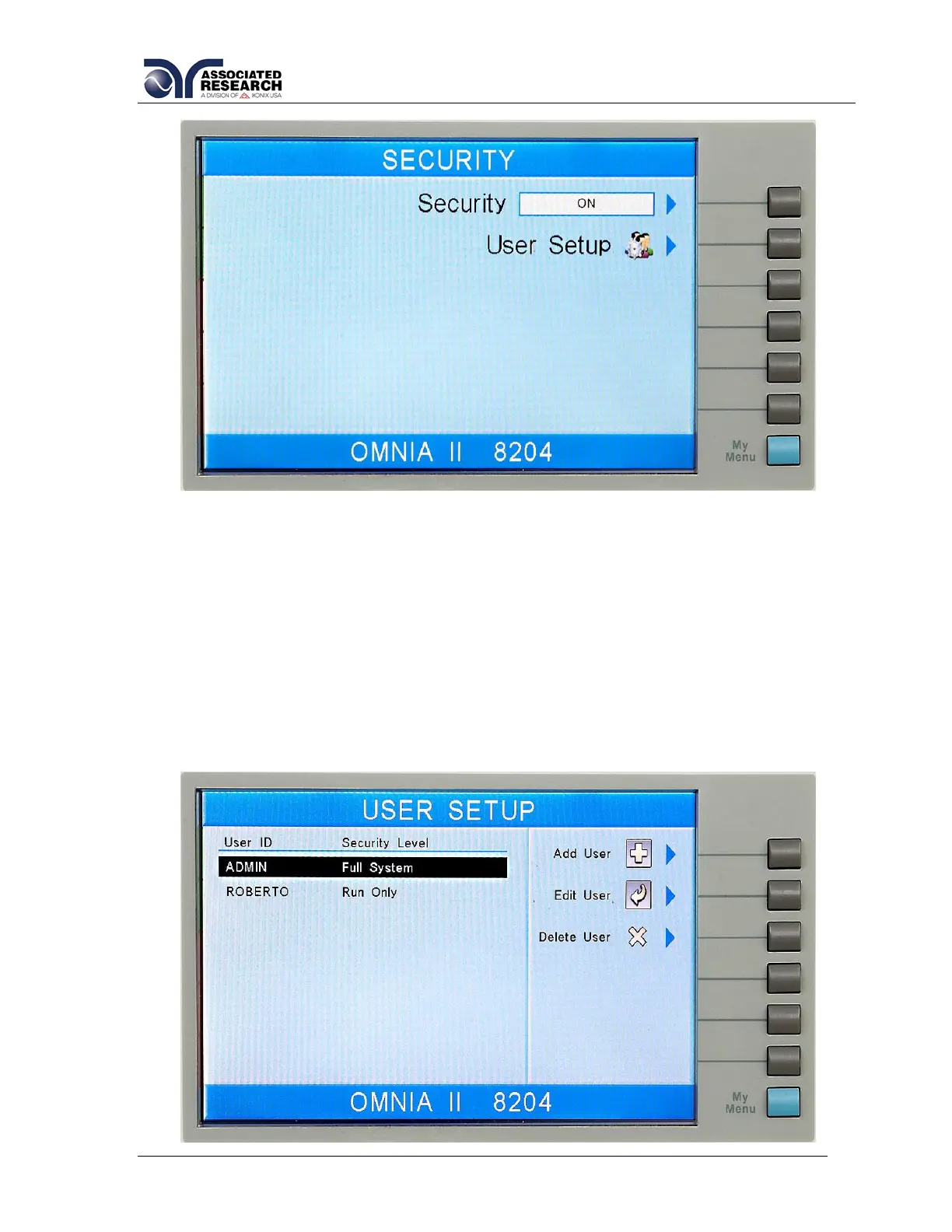42
Security
From the Security screen you may turn the Security function ON and OFF by pressing
the “Security” soft key. Selecting Security OFF disables all security features and User
ID settings. Selecting security ON restricts access to parameter settings. The level of
security is determined by the User Setup function.
User Setup
From the Security screen, press the User Setup soft key. As the soft key is pressed,
you will be taken to the User Setup screen. There are three functions available in the
User Setup screen: Add User, Edit User and Delete User. The User Setup screen will
appear as follows: