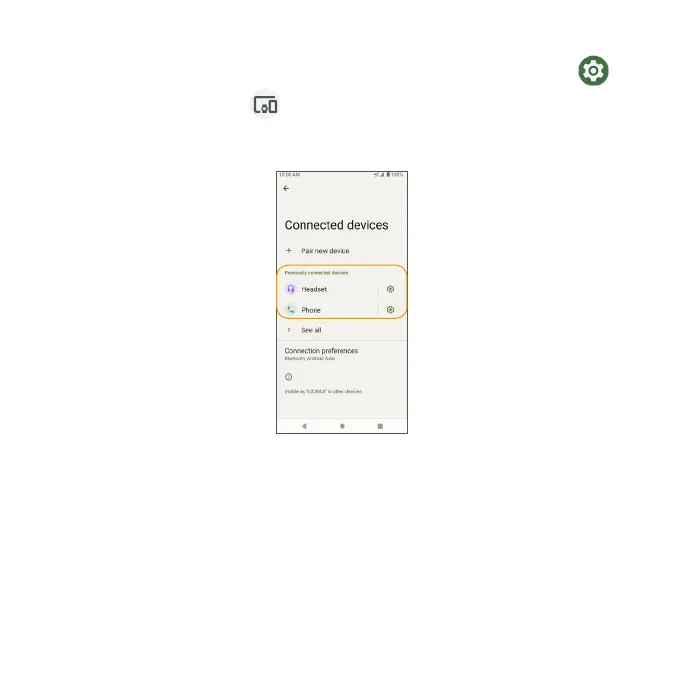107
Connect to a paired Bluetooth device
1. From the Home screen, swipe up to access Apps and tap Settings .
2. Tap Connected devices .
3. Tap a paired device to connect.
When the device is connected to your phone, you can then use the headset
or car kit to listen to music or make and receive phone calls.
Note: Noise may be experienced with wireless calls and hands-free calls. Due
to different specications and features of other Bluetooth-compatible devices,
display and operations may be different, and functions such as transfer or
exchange may not be possible with all Bluetooth-compatible devices.
