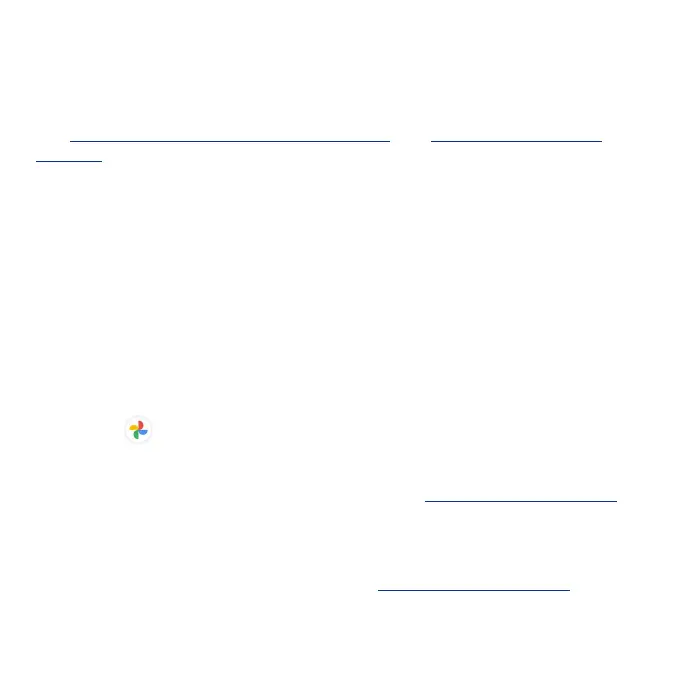108
Send information via Bluetooth
You can use Bluetooth to transfer les between your phone and another
Bluetooth-enabled device, such as a phone or computer. Send photos,
videos, calendar events, contacts, and more.
See “Share pictures and videos” on page 121 and “Share a contact” on
page 84.
Receive information via Bluetooth
1. When another device attempts to send a le to your phone via Bluetooth,
you will see a request to accept the le.
2. Tap ACCEPT to receive the le.
•When your phone receives a le, you will see a notication. To download
the le immediately, drag the Status bar down to display the Notication
panel, and then tap the notication. Select the le you wish to open from
the Inbound transfers menu.
•Media les and documents are usually opened directly in a compatible
app. For example, if you received and opened a photo, it will open in the
Photos app.
•For a Calendar le, select the calendar where you want to save the event,
and then tap Import. The Calendar is added to your Calendar events. For
more information on using the Calendar, see “Calendar” on page 122.
•For a vCard contact le, if there are multiple vCard les on your storage
card, you can choose to import one, several, or all of those contacts to
your contacts list.
Tip: For more information on Bluetooth, see “Bluetooth” on page 156.