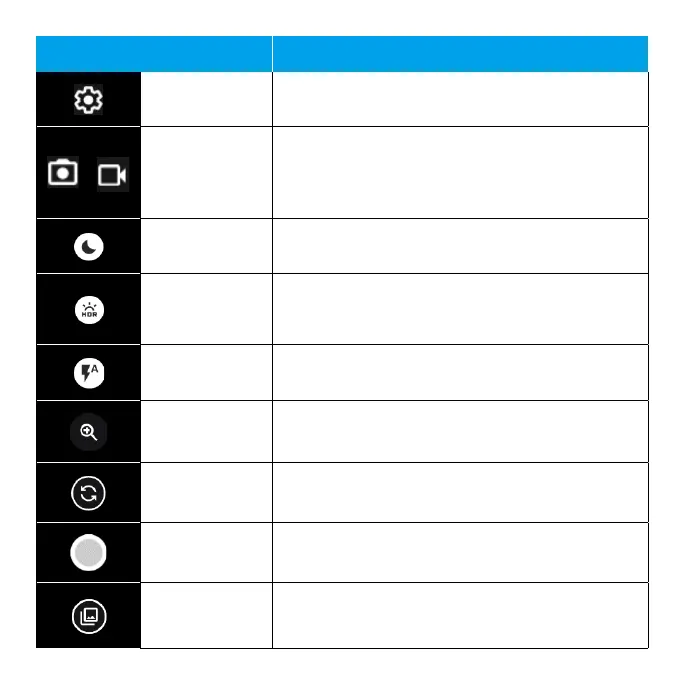111
Icon Function/Service
Settings Select camera modes and settings options.
/
Space left
View the number of the pictures or the time
duration of the video you can take based on
the current space left.
Night mode Activate or deactivate night mode.
HDR enhance
Activate or deactivate High Dynamic Range
enhance mode for clearer, more vivid photos.
Flash Activate or deactivate the camera ash.
Zoom in/out Drag the bar to zoom in or out on the screen.
Switch
cameras
Switch between the front and back cameras.
Capture Capture a photo.
Gallery View the last photo or video taken.
