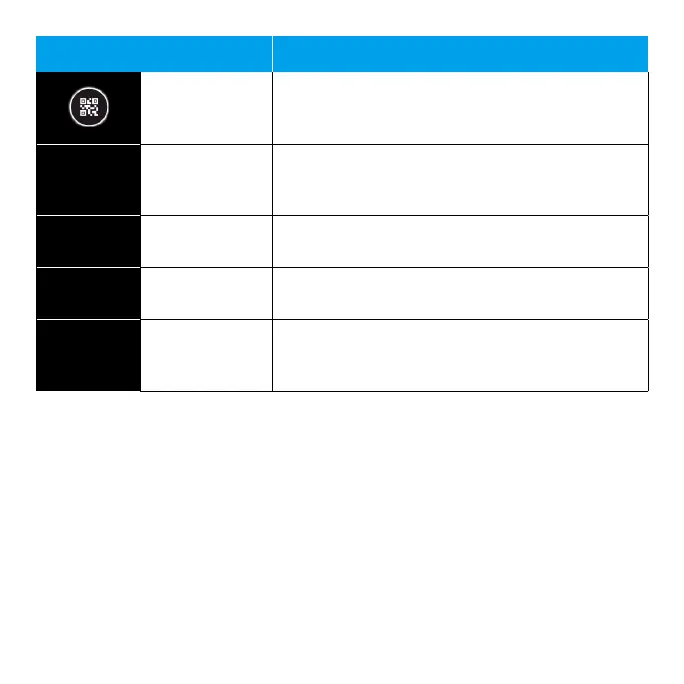112
Icon Function/Service
Scan QR
code
Scan a code and display the relevant
information.
Portrait Portrait mode
Blur the background around the subject for a
professional look.
Video Video mode Record videos and access video settings.
Photo Photo mode Capture photos and access camera settings.
Translate
Translate
mode
Position the text to be translated in the
viewnder to translate.
Note: Camera options vary based on mode, camera in use, etc.
