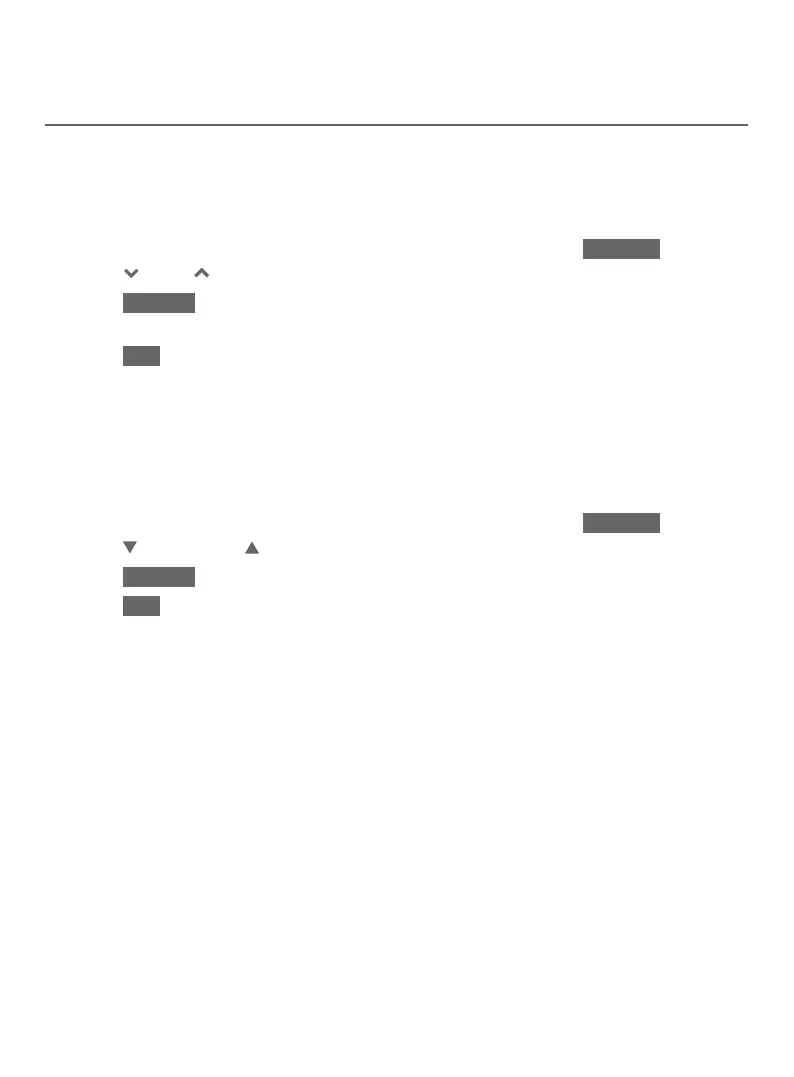Directory
97
Dial, edit or delete a directory entry
Remove a downloaded directory
Using a cordless handset:
1. Search for the desired downloaded directory in the directory menu (see
Review directory entries and 3-character alphabetical search on
pages 92-93).
2. When the desired downloaded directory is chosen, press OPTION , then
press
CID or
DIR to highlight Remove dir.
3. Press SELECT . The screen displays Directory Cell Phone X will be erased
(Cell Phone X represents the device name of your cell phone).
4. Press YES to conrm. The handset displays Erasing directory.... You hear a
conrmation tone.
Using the telephone base:
1. Search for the desired downloaded directory in the directory menu (see
Review directory entries and 3-character alphabetical search on
pages 92-93).
2. When the desired downloaded directory is chosen, press OPTION , then
press CALLER ID or DIRECTORY to highlight Remove dir.
3. Press SELECT . The screen displays Directory Cell Phone X will be erased.
4. Press YES to conrm. You hear a conrmation tone.
