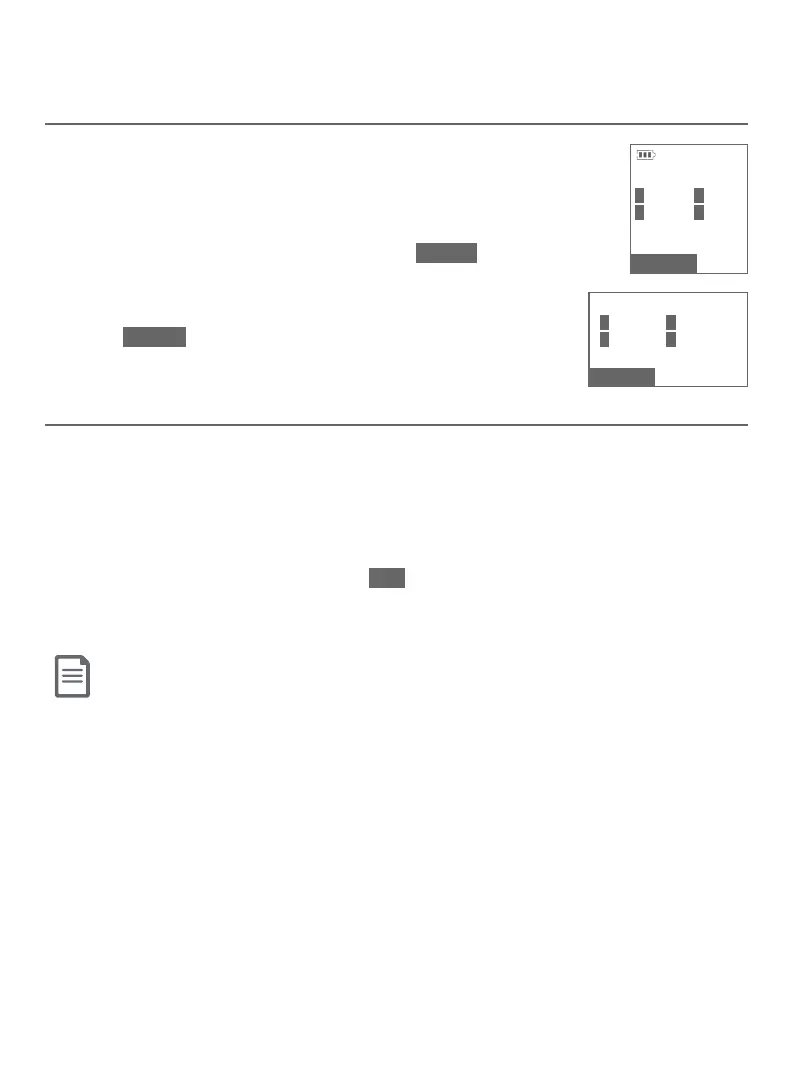Directory
96
Dial, edit or delete a directory entry
Edit the type of a directory entry
If you only want to edit the type of a directory entry:
1. Search for the desired entry in the directory (see Review
directory entries and 3-character alphabetical search on
pages 92-93).
2. When a directory entry displays, press LABEL. Enter the
corresponding shortcut keys shown on the screen.
-OR-
Press CLEAR to erase the assigned label.
Delete a directory entry
To delete an entry:
1. Search for the desired entry in the directory (see Review directory
entries and 3-character alphabetical search on pages 92-93).
2. When the desired entry appears, press MUTE/DELETE on the handset or
X/DELETE on the telephone base. The screen displays Delete contact?
and the name of the entry. Press YES to conrm.
3. The screen displays Contact deleted and then the next alphabetical entry
in the directory. You hear a conrmation tone.
Note: Once a directory entry is deleted, it cannot be retrieved.
SELECT LABEL
1:H ome 2:C ell
3:Work 4:Other
CLEAR
Select Label
1:Ho m e
2
:
C ell
3:Work
4
:
Other
CLEAR
