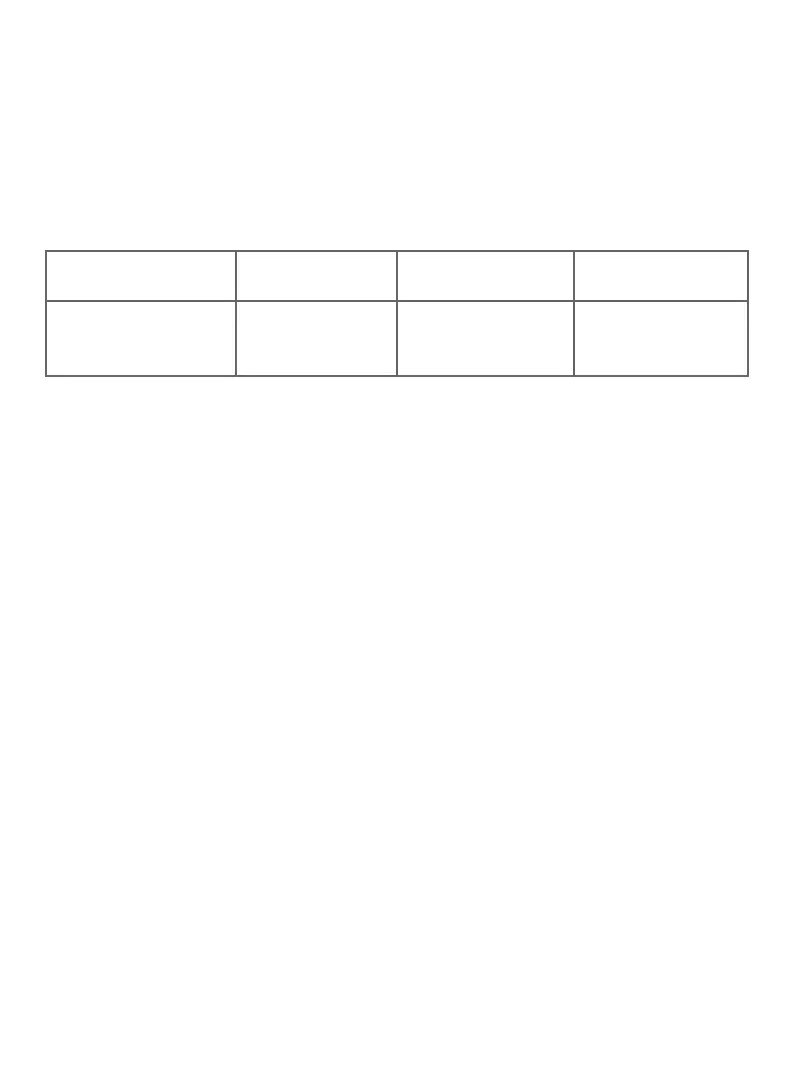Bluetooth
36
Remote voice control
If you have connected a cell phone to the
CLP99287/CLP99387/CLP99457/
CLP99487/CLP99547/CLP99557/CLP99587
telephone system, you can
activate the voice-controlled application (voice app) of the cell phone, such
as Siri
®
, Google Now
TM
or S Voice
®
, using your handset or telephone base.
The remote voice control feature works with:
Voice-controlled
application
Siri Google Now S Voice
Operation
System (Versions
supported)
iOS (8 or above) Android (4 or
above)
Android (4 or
above)
Before using the remote voice control feature, make sure you checked
the following:
f Your cell phone is paired and connected to your telephone system
via Bluetooth.
f No Bluetooth applications are running in the background of your cell phone.
f Keep your cell phone within 15 feet of the telephone base.
f Do not lock up your cell phone’s screen or set passcode for activating the
voice app.
f Make sure you have turned on or logged in to the applications on your cell
phone that you will be sending your voice commands, such as GPS, e-mail and
social networking accounts.
f Your cell phone’s data or Wi-Fi signal is in full strength and your cell phone
can connect to the Internet.
f Try to activate the voice app on your cell phone to ensure it is in place.
Siri®
is a registered trademark of Apple Inc.
Google Now
TM
is a trademark of Google Inc.
S Voice® is a registered mark of Samsung Electronics Co., Ltd.
