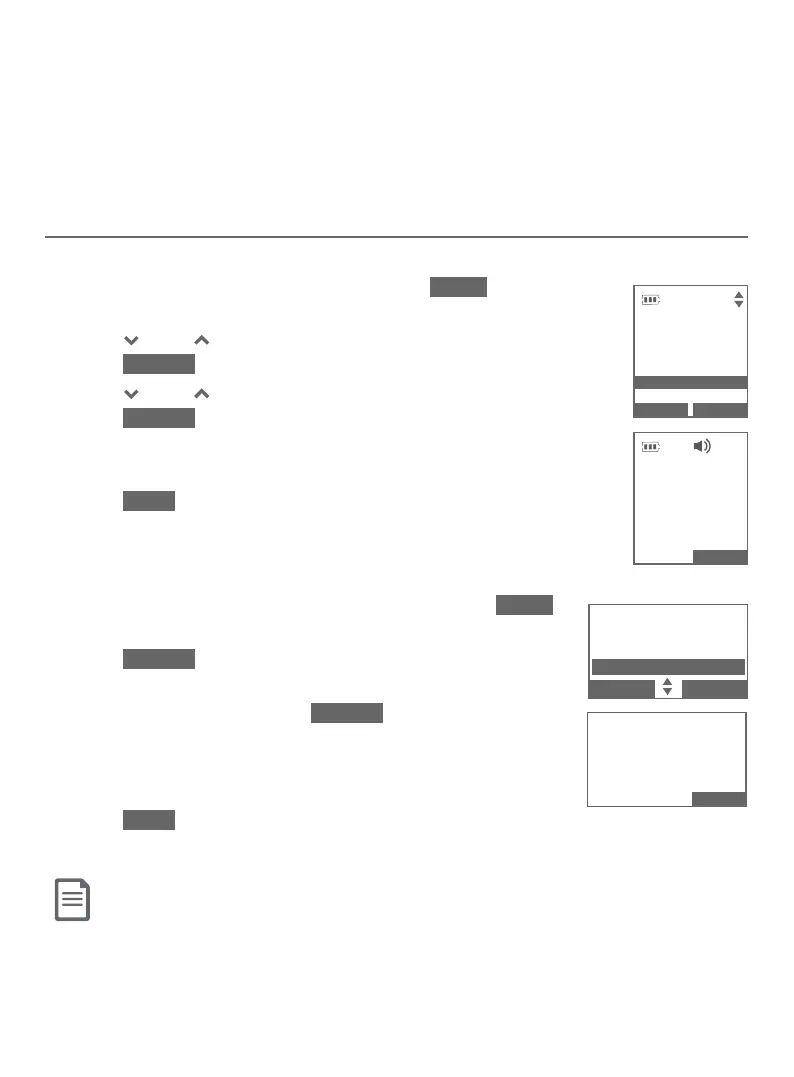Answering system
167
Record and play memos
Memos are your own recorded messages used as reminders for yourself or
others using the same answering system. You can record your own memos
using a system handset or the telephone base. Play and delete them in the
same way as incoming messages.
Record a memo
Using a cordless handset:
1. When the handset is in idle mode, press MENU to enter the
main menu.
2. Press
CID or
DIR to scroll to Answering sys, then
press SELECT.
3. Press
CID or
DIR to highlight Record memo, then
press SELECT. The system announces, “Record after the tone.
Press STOP when you are done.”
4. Speak towards the handset to record a memo.
5. Press STOP to stop recording. The system announces,
“Recorded.” and then returns to the previous menu.
Using the telephone base:
1. When the telephone base is in idle mode, press MENU
to enter the main menu.
2. Press SELECT to select Answering sys.
3. Press qCALLER ID or pDIRECTORY to highlight
Record memo, then press SELECT. The system
announces, “Record after the tone. Press STOP when you
are done.”
4. Speak towards the handset to record a memo.
5. Press STOP to stop recording. The system announces,
“Recorded.” and then returns to the previous menu.
Notes:
f The system announces “Memory is full,” if you attempt to record a memo when the memory is full.
f Each memo can be up to four minutes in length.
f Memos shorter than two seconds are not recorded.
SELECT
ANSWERING SYS
Announcement
Dele t e all old
Record memo
BACK
ANSWERING SYS
Announcement
Delete all old
Record memo
BACK SELECT
Recording
m e m o...
STOP
Recording
m e m o...
STOP