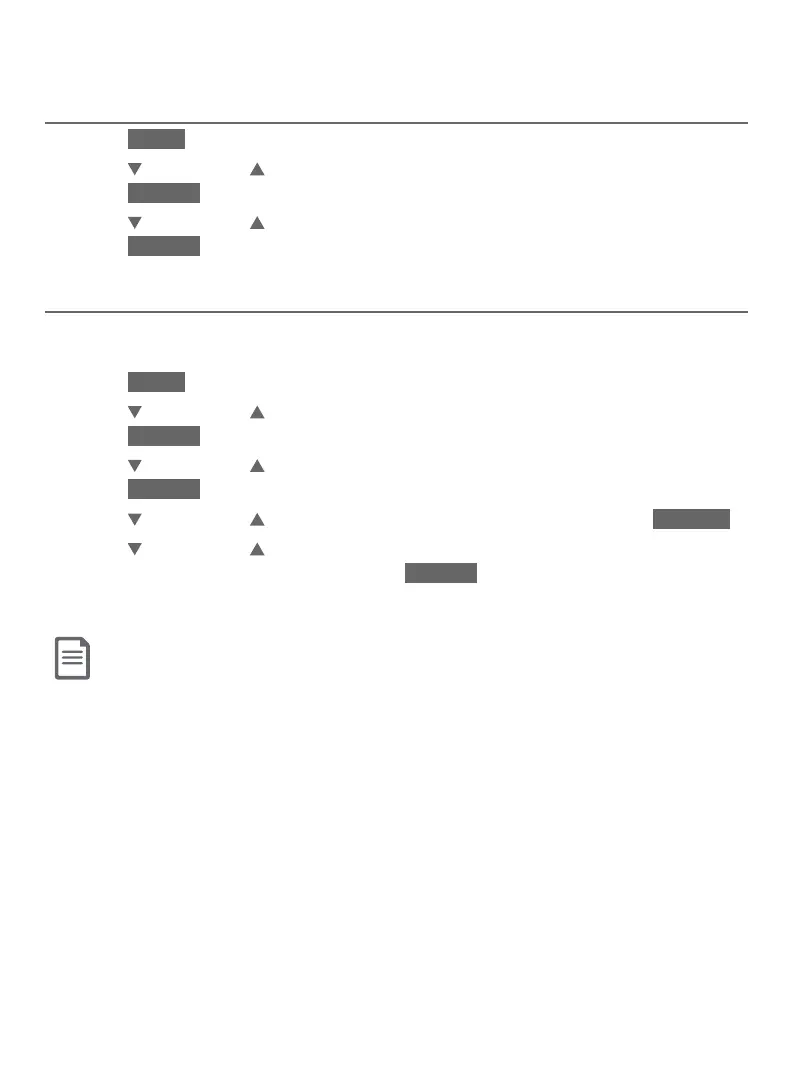Bluetooth
28
Bluetooth setup
Review the device list
1. Press MENU on the telephone base in idle mode.
2. Press CALLER ID or DIRECTORY to highlight Bluetooth, then
press SELECT .
3. Press CALLER ID or DIRECTORY to highlight Device list, then
press SELECT .
Connect/disconnect an active device
While in the device list menu, you may connect or disconnect your
active device.
1. Press MENU on the telephone base in idle mode.
2. Press CALLER ID or DIRECTORY to highlight Bluetooth, then
press SELECT.
3. Press CALLER ID or DIRECTORY to highlight Device list, then
press SELECT .
4. Press CALLER ID or DIRECTORY to highlight a device, then press OPTION .
5. Press CALLER ID or DIRECTORY to highlight Connect/Disconnect
(whichever is applicable), then press SELECT . The telephone base displays
Device connected/Device disconnected. You hear a conrmation tone.
Note: When your active device is connected, you are prompted to select Disconnect. When your active device
is disconnected, you are prompted to select Connect.
