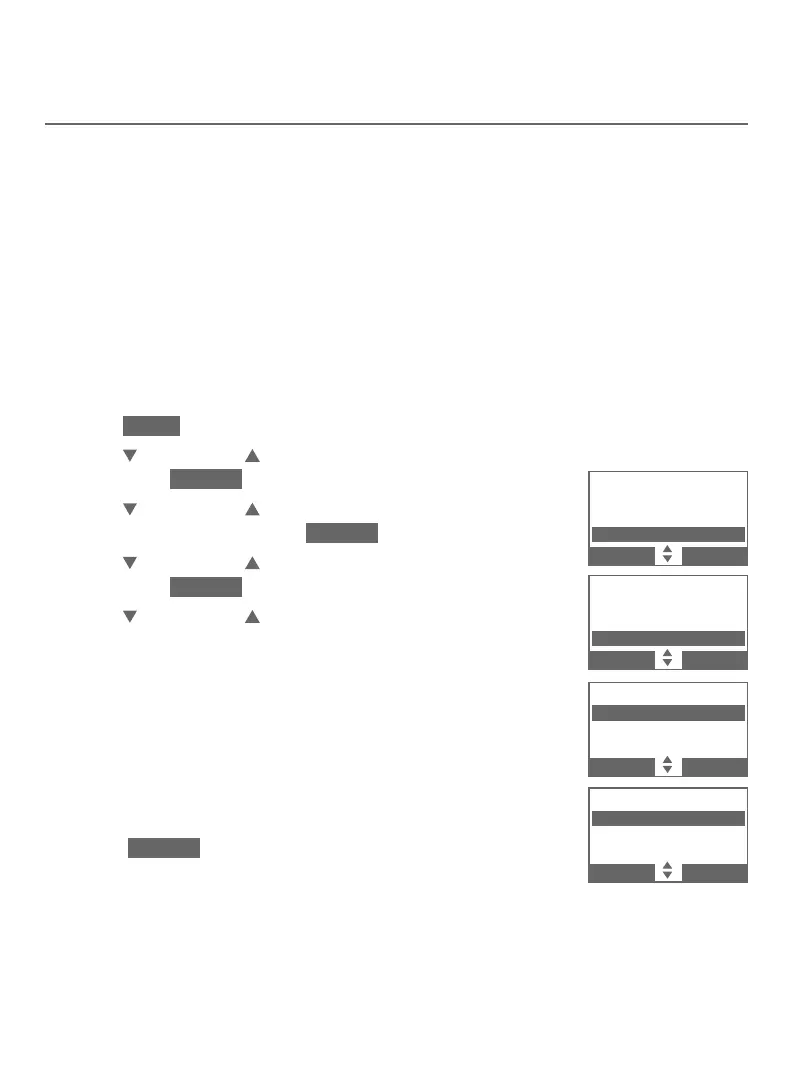Bluetooth
31
Bluetooth setup
Download directory
You can download up to 4 cell phone directories (phonebooks) to your
CLP99287/CLP99387/CLP99457/CLP99487/CLP99547/CLP99557/CLP99587
telephone system via Bluetooth wireless technology. Each downloaded
directory can store up to 1,500 entries with up to 30 digits for each phone
number and 15 characters for each name.
Before downloading a directory, make sure the cell phone is paired, active,
and connected to your telephone system.
Place your cell phone next to the telephone base when you download a cell
phone directory to your telephone system.
To download a cell phone directory:
1. Press MENU on the telephone base in idle mode.
2. Press CALLER ID or DIRECTORY to highlight Bluetooth,
then press SELECT .
3. Press CALLER ID or DIRECTORY to highlight
Download dir, then press SELECT .
4. Press CALLER ID or DIRECTORY to highlight a device,
then press SELECT .
5. Press CALLER ID or DIRECTORY to highlight one of the
following options:
f Phone memory - download all contacts stored in
your phone memory.
f SIM card only - download all contacts stored in your
SIM card.
f Phone and SIM - download all contacts stored in
both your phone memory and SIM card.
Press SELECT . During the download, the telephone
base displays the progress. All handsets display
Downloading....
Directory
Caller ID log
Intercom
Bluetooth
BACK SELECT
BLUETOOTH
Add device
Device list
Download dir
BACK SELECT
DOWNLOAD DIR
D1:Cell Phone X
D2:Cell Phone Y
BACK SELECT
DOWNLOAD FROM
Phone memory
SIM card only
Phone and SIM
BACK SELECT