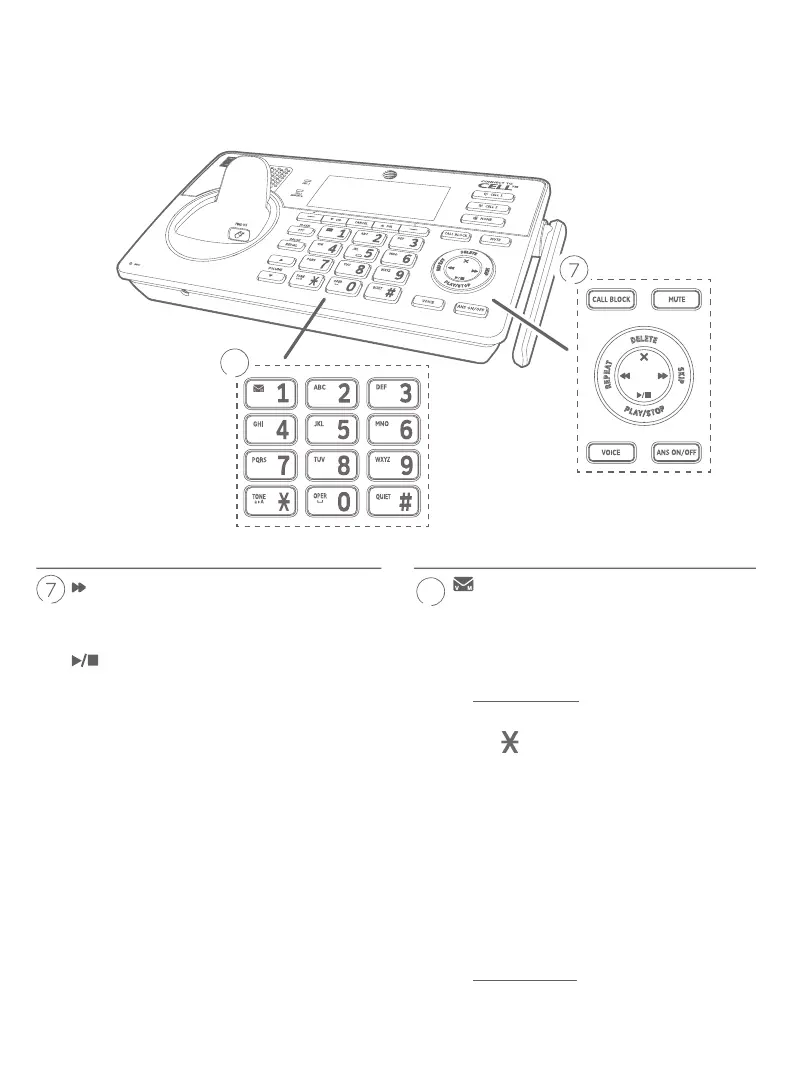5
Getting started
Quick reference guide - telephone base
8
8
/SKIP
f During message playback, press to skip
to the next message (page 155).
/PLAY/STOP
f Press to play messages (page 155).
f Press to stop message playback (page
155).
VOICE
f Press to activate the voice-controlled
application of connected cell phone
(page 34).
ANS ON/OFF
f Press to turn the answering system on
143).
1
f While reviewing a caller ID log entry,
press repeatedly to add or remove 1 in
front of the telephone number before
dialing or saving it in the directory.
f Press and hold to set (page 43) or to
dial your voicemail number.
TONE /a>A
f Press to switch to tone dialing
temporarily during a call if you have
pulse service (page 146).
f While entering names, press to change
the next letter to upper or lower case.
QUIET# (pound key)
f Press repeatedly to display other
dialing options when reviewing a caller
ID log entry (page 99).
f Press and hold to enter the QUIET
mode setting screen, or to deactivate
QUIET mode (page 50).
