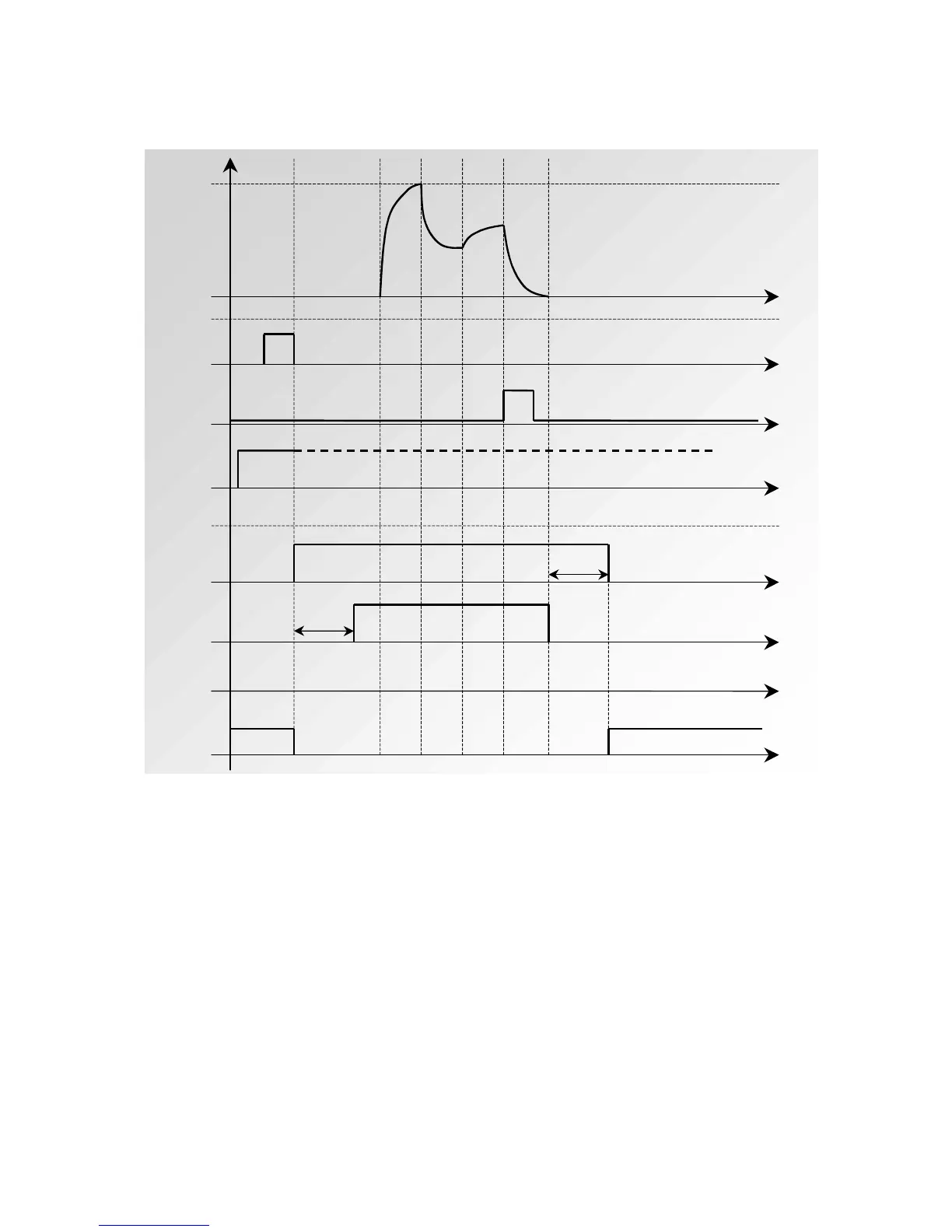Chapter 4 – Functions of the instrument
UM-23100B-U User manual ATEQ F CLASS Page 50/90
c) Ending a cycle with the RESET key ("Automatic RESET"
Cycle end)
PRESSURE
START
Reset
AP-FP-DFD
t
t
t
t
t
t
t
Program
number
Automatic
connector A
t
Pass part or
fail part
B time
B time
Automatic
connector B
End of cycle
Test cycle
Orders actions
t mini
t mini
t mini
Active
Inactive
Active
Inactive
The active program is the one selected before starting up. It remains active even if the
program inputs on the connector are no longer activated. This selection can only be
modified during the inter cycle period.
To return to program 1, when a cycle is not in progress, press any of the program
selection inputs.