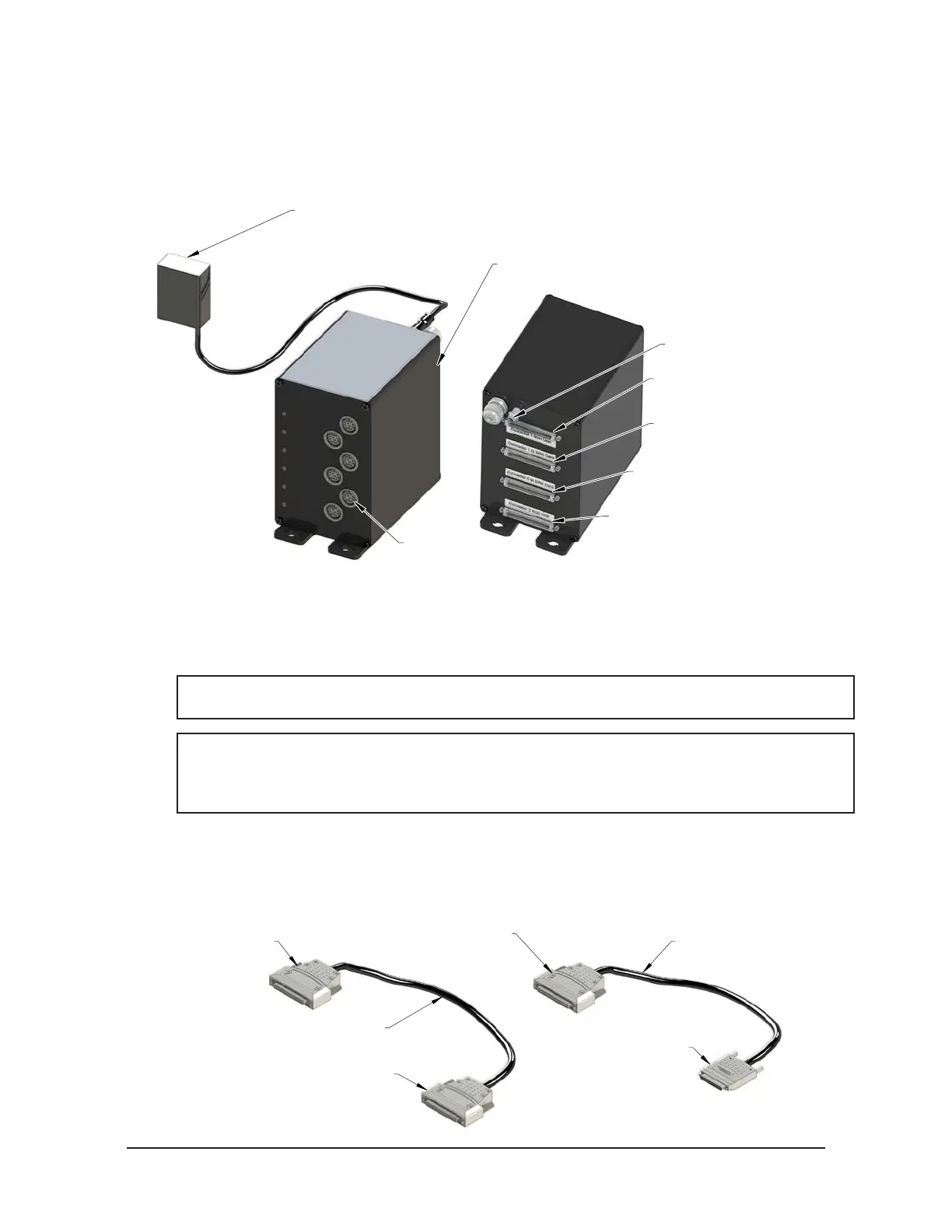Manual, F/T Sensor, Data Acquisition (DAQ) Systems
Document #9620-05-DAQ.indd-20
Pinnacle Park • 1031 Goodworth Drive • Apex, NC 27539 • Tel: 919.772.0115 • Fax: 919.772.8259 • www.ati-ia.com • Email: info@ati-ia.com
16
2.11 Multiple IFPSMC Boxes
Multiple-IFPSMC boxes allow for multiple transducers to be connected to one or two data acquisition cards.
In cases where numerous transducers are utilized, a pair of data acquisition cards may be necessary.
Figure 2.11—A Multiple 9105-IFPSMC Box
Multi-sensor Interface Box
(9105-IFPSMC-6 Shown)
12-pin Female
Connector
9105-C-PS-IFPSMC
IFPSMC power supply
(Included with Multi-sensor Interface Box)
68-pin Connector 0
from User
68-pin Connector 0
to DAQ Card
68-pin Connector 1
to DAQ Card
68-pin Connector 1
from User
Power Connector
The Multiple-IFPS box connects to the supplied data acquisition card using standard cabling. The power
connection and all data acquisition cabling are located on the back of the box. Connections to the 9105-TW-
type transducers are located at the front of the box. The box also features slotted mounting feet for ease in
mounting it to a surface. An external wall-mounted power supply is included with the box.
NOTICE: Like the standard DAQ F/T systems, the transducer signals from the multiple-IFPS box
are congured for differential input channels.
NOTICE: The ATI demo software and National Instruments driver require a scan list that
indicates which channels are used for a transducer. For example, a 9105-IFPSMC-3 connected
to the DAQ card dev1 would require the scan list dev1/ai18:23 to read transducer 2. The same
system would use the scan list dev1/38:39,dev1/ai48:51 to read transducer 4.
2.12 DAQ Shielded Cables from Multiple IFPSMC Box to DAQ Device
The DAQ shielded cable connects the Multiple Interface Power Supply box to a DAQ Device or DAQ card.
Figure 2.12—DAQ Shielded Cables
68-pin D-Type Connector
to Multiple IFPSMC Box
68-pin D-Type Connector
to DAQ device
68-pin D-Type Connector
to Multiple IFPSMC Box
68-pin VHDCI Connector
to DAQ device
DAQ Shielded Cable
(9105-C-SH6868EPM-1)
DAQ Shielded Cable
(9105-C-SHC6868EPM-1)