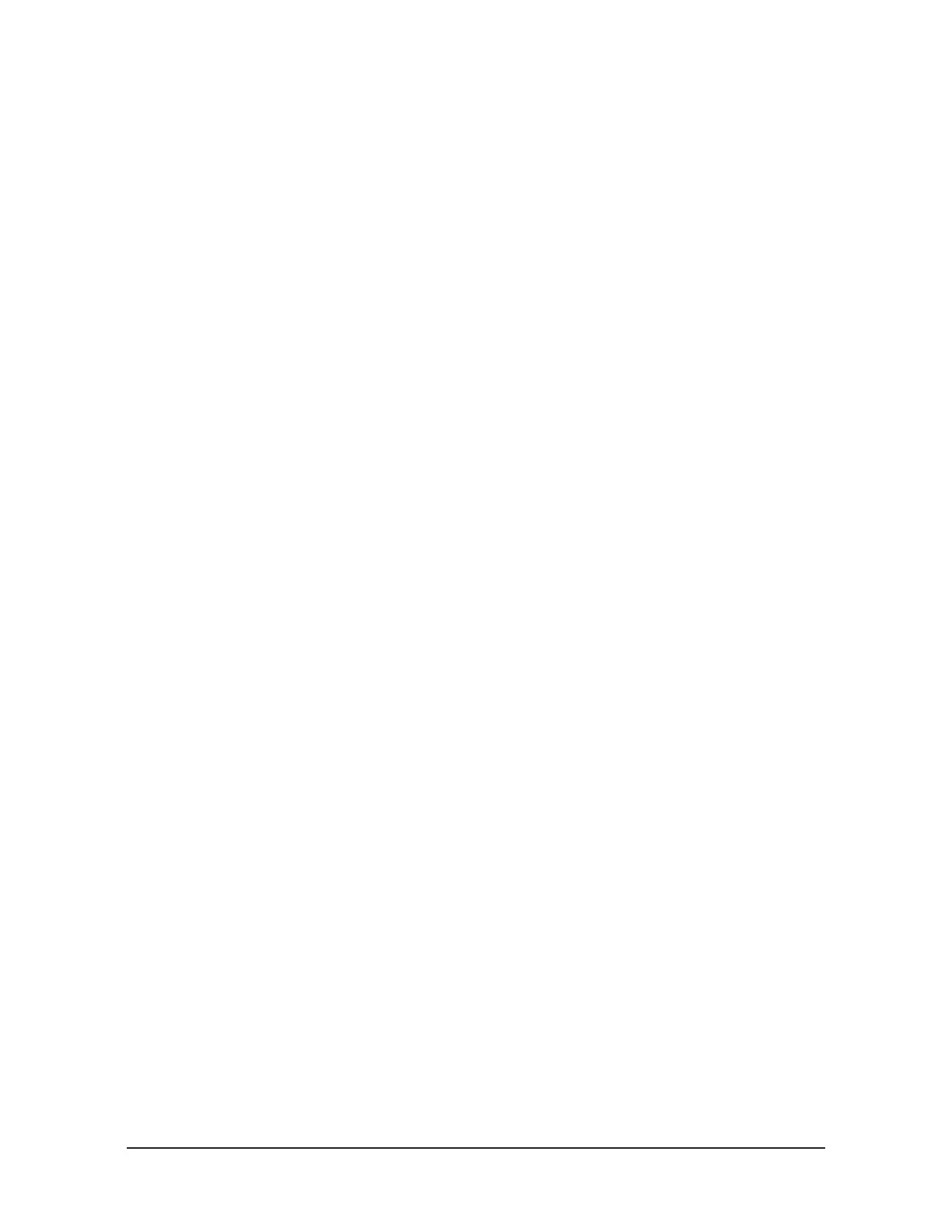Manual, F/T Sensor, Data Acquisition (DAQ) Systems
Document #9620-05-DAQ.indd-20
Pinnacle Park • 1031 Goodworth Drive • Apex, NC 27539 • Tel: 919.772.0115 • Fax: 919.772.8259 • www.ati-ia.com • Email: info@ati-ia.com
23
3.4.3 Designing Your DAQ F/T Application
Your DAQ F/T application must include at least two components:
3.4.3.1 Device Drivers for Your DAQ Device and Target Operating System
National Instruments includes several sets of Windows device drivers with their data
acquisition devices, including 32-bit DLLs, LabVIEW VIs, and ActiveX controls.
Non-Windows device drivers for National Instruments systems may be available from
third-party sources. For other brands of data acquisition devices, device drivers must
be obtained from the device manufacturer or a third-party source.
3.4.3.2 ATI DAQ F/T Components or C Library
This part of your application is used to load a calibration le, apply settings such as
tool transformations, and convert raw voltages into forces and torques. For Windows
applications, the ATI DAQ FT Automation server is recommended. The conversion to
forces and torques can occur in real time, or can be applied as a batch operation at the
end of the acquisition operation.
In some applications, using the ATI DAQ FT component to process data is impractical.
This could be due to client applications or operating systems that do not support
ActiveX, or very high-speed real-time performance requirements. In these cases,
ATI DAQ FT can be used during conguration stages but need not be present in the
nal application. For more information, see the ATI DAQ FT Component Reference/
Designing Your Application/ Advanced Techniques section of the ATI DAQ FT help
le.