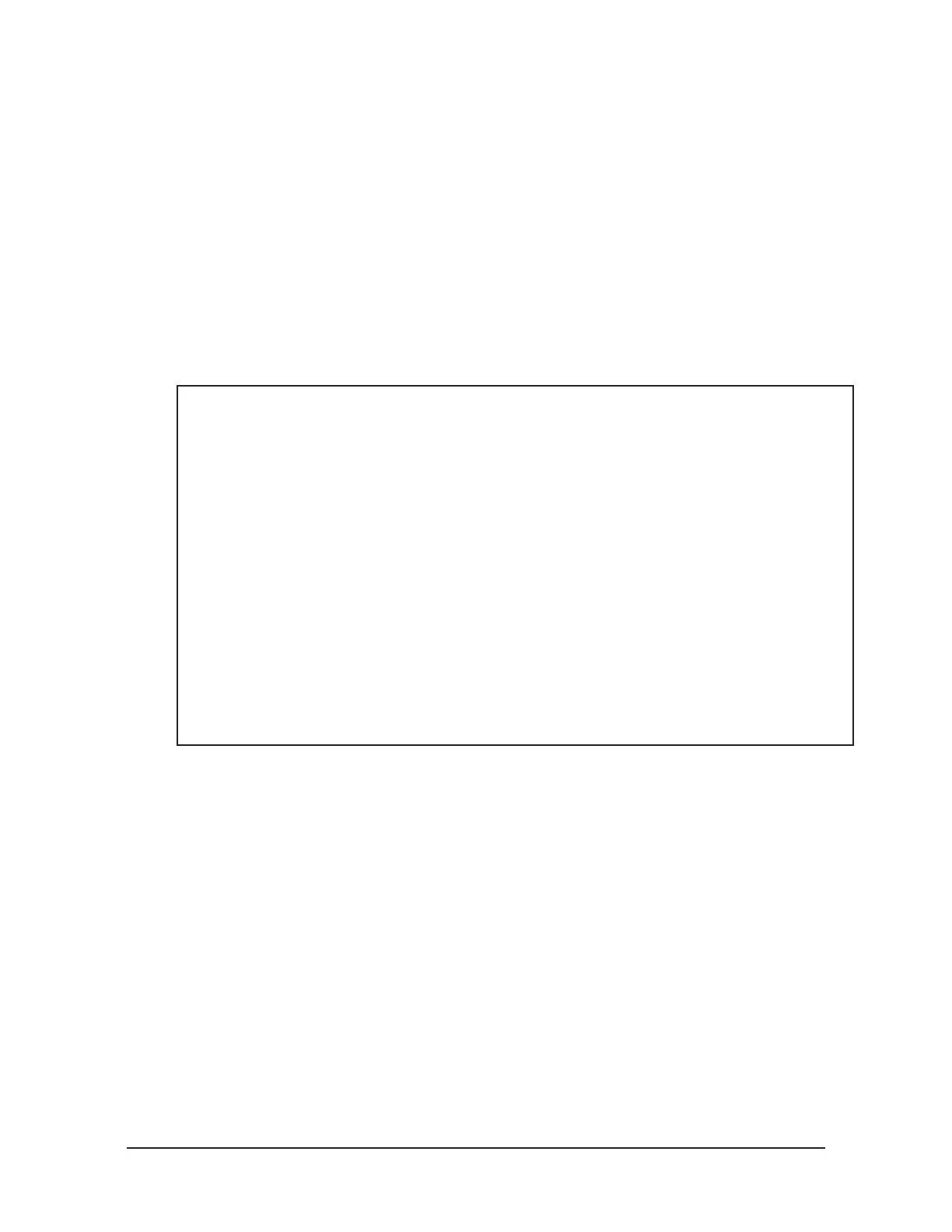Manual, F/T Sensor, Data Acquisition (DAQ) Systems
Document #9620-05-DAQ.indd-20
Pinnacle Park • 1031 Goodworth Drive • Apex, NC 27539 • Tel: 919.772.0115 • Fax: 919.772.8259 • www.ati-ia.com • Email: info@ati-ia.com
62
7. Troubleshooting
This section includes answers to issues that might arise during the set-up and use of the DAQ system. Each
potential question or problem is listed followed by its probable answer or solution; all are categorized for easy
reference.
Customer service is available to users who have problems or questions addressed in the manuals.
ATI Industrial Automation
Attn: F/T Customer Service
Pinnacle Park
1031 Goodworth Drive
Apex, NC 27539 USA
Phone: +1.919.772.0115
Fax:+1.919.772.8259
Email: ft_support@ati-ia.com
NOTICE: Please read the F/T manuals before calling customer service. When calling, have the
following information available:
1. Serial number(s)
2. Transducer type (e.g., Nano17, Gamma, Theta)
3. Calibration (e.g., US-15-50, SI-130-10)
4. An accurate and complete description of the question or problem.
5. If possible, all information displayed on Net F/T page System Info (manuf.htm). The
ECATOEM has to be connected to a NetBox to access the System Info.
If possible, the F/T system should be accessible when talking with an ATI Industrial Automation
customer service representative.