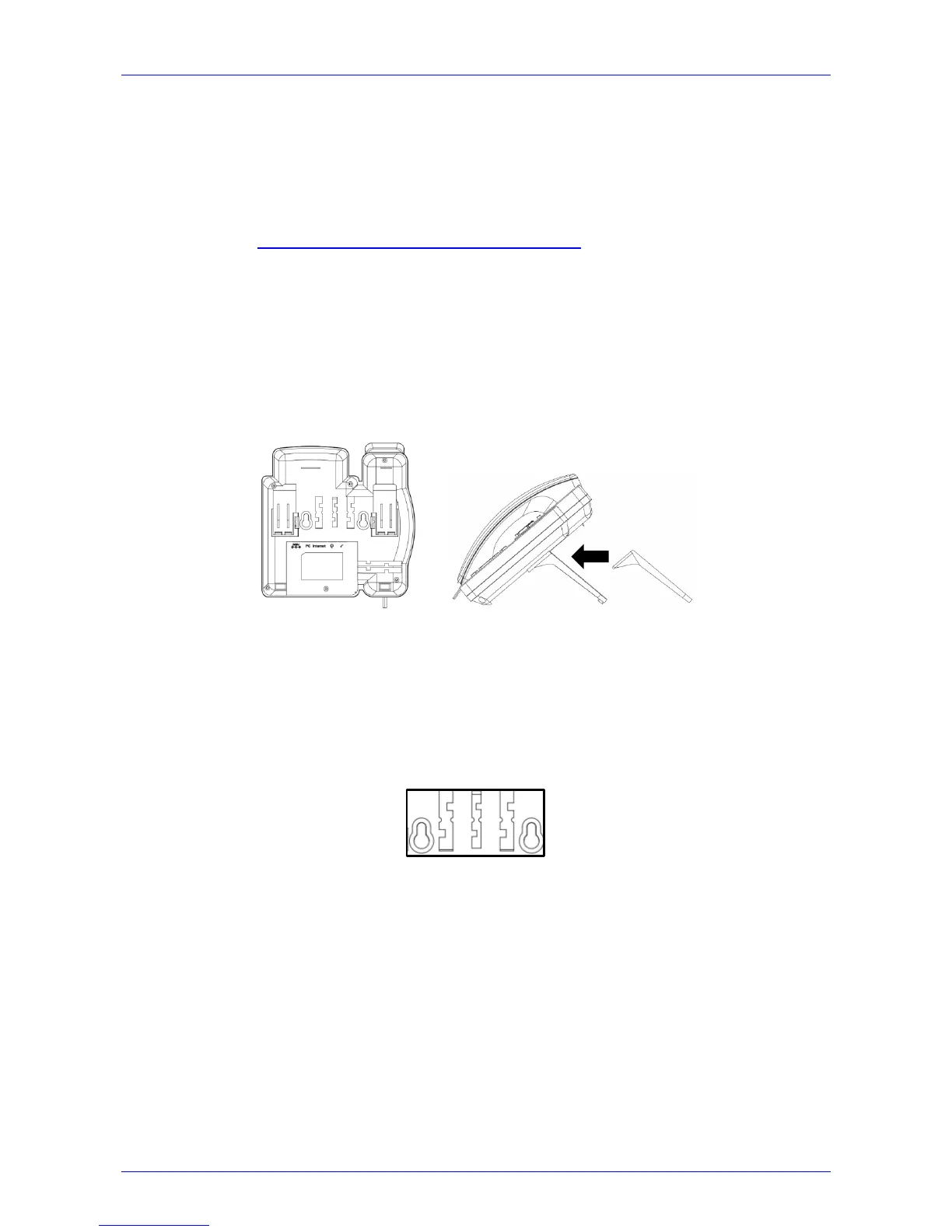User's Manual 2. Setting up the Phone
Version 3.0.1 15 405HD IP Phone for Microsoft Skype for Business
2.4 Mounting the Phone
The phone can be mounted on a:
Wall (see Section 2.4.2 below)
See also https://www.youtube.com/watch?v=oGe9STB9lFE to assemble the base stand.
2.4.1 Mounting the Phone on a Desktop
This section shows how to place the phone on a desk or flat surface.
To mount the phone on a desk or flat surface:
Slide the short edges of the L-shaped stand (the prongs) into the phone's two rear slots (see
A below). Slide the prongs in until they lock.
Figure 2-3: Desktop Mounting
2.4.2 Mounting on a Wall
To mount the phone on a wall:
1. Hook the phone's two rear notches (see B below) onto wall mounting screws.
2. Pull out the handset's cradle clip, which is by default in desktop mounting position, invert it,
and then push it back in.
Figure 2-4: Wall Mounting
This is the wall mounting position.
2.4.2.1 Routing the Handset Cable
The phone features a groove for routing the handset cable.