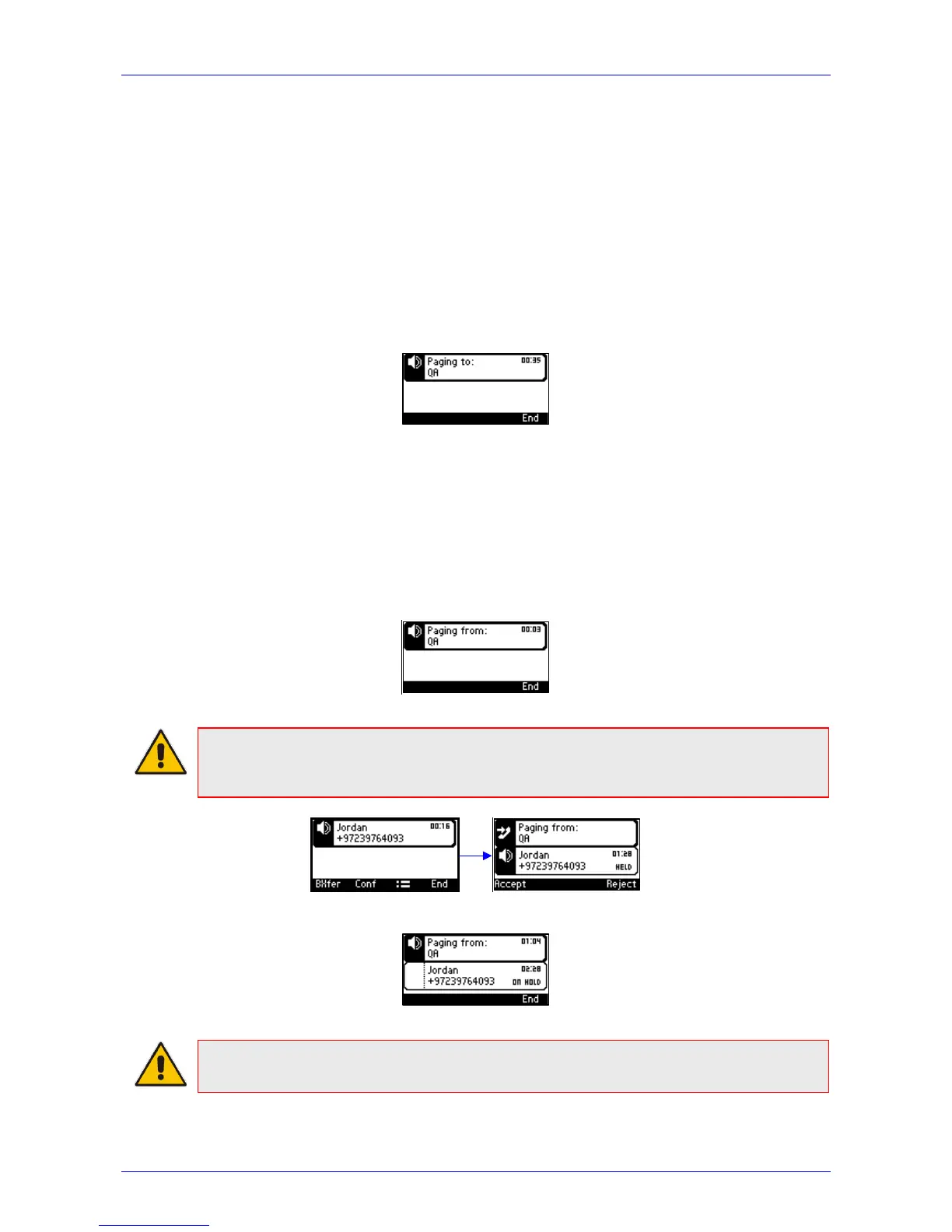User's Manual 8. Performing Advanced Operations
Version 3.0.1 75 405HD IP Phone for Microsoft Skype for Business
8.11 Paging
You can page others in your group and they can page you after configuring the group and the
paging dial on the phone. For detailed information on setting up a paging group and a key on the
phone to dial the paging group, see Section 6.16.
8.11.1 Performing Outgoing Paging Calls
You can page others in your group. You can use the speaker, handset or headset as the audio
device.
To page others in your group:
1. Press the key on the phone (1-9) that you assigned for paging; your phone displays this:
2. Pick up the receiver and make the announcement (or talk directly into the speaker or
headset).
8.11.2 Receiving Incoming Paging Calls
Others in your group can page you.
To receive a paging call from another in your group:
1. View in your phone's screen which group (member) is paging you and listen for the incoming
paging call:
Note: If you're in a call when the paging call comes in and the 'Barge-in' feature was left at its
default (disabled) by your administrator, you're prompted to accept/reject the paging call (see
below).
2. Press the Accept softkey to hear the paging call; the regular call you were in is put on hold.
Note: If you'd have pressed the Reject softkey, you'd have continued with the regular call
and not heard the paging call.