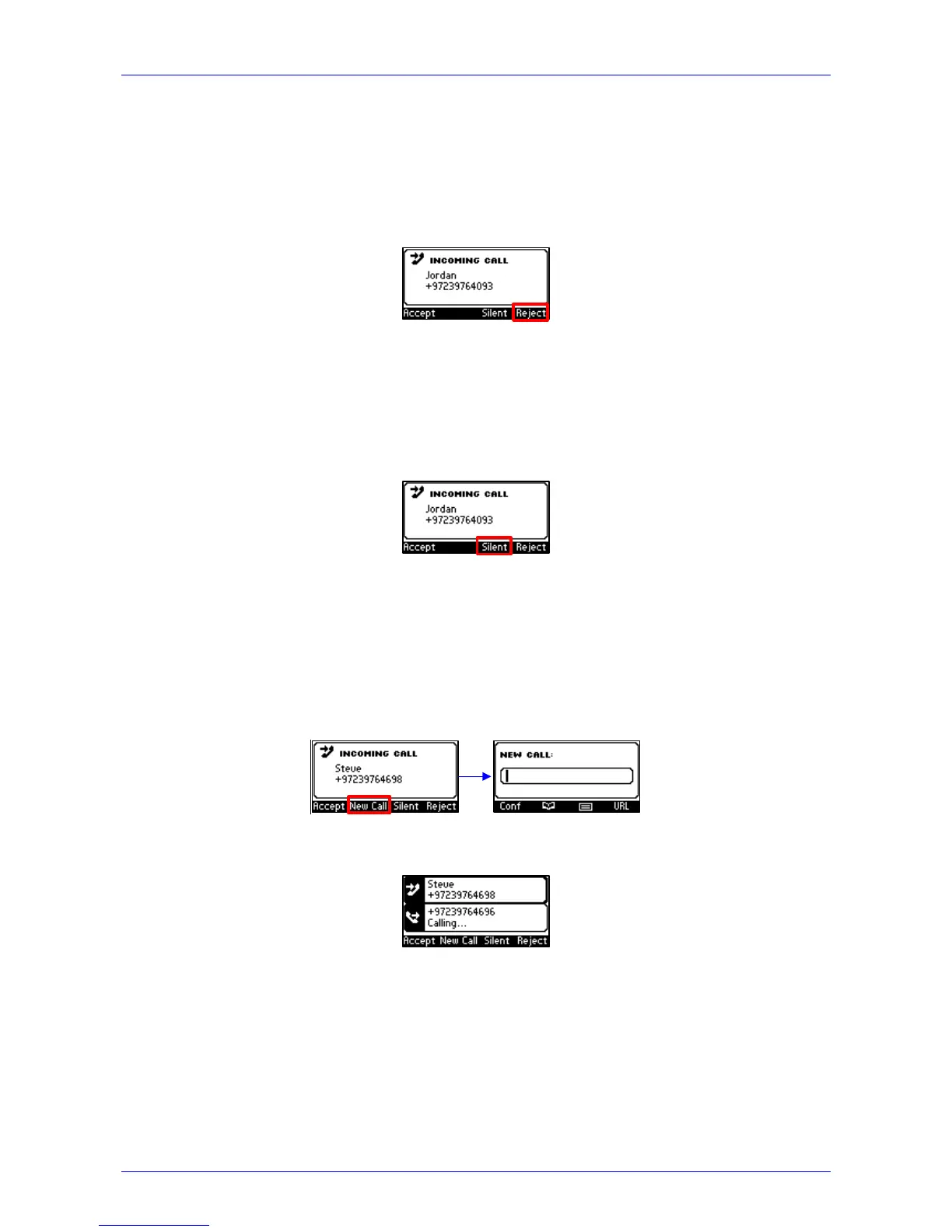User's Manual 7. Performing Basic Operations
Version 3.0.1 61 405HD IP Phone for Microsoft Skype for Business
7.4 Rejecting Incoming Calls
You can reject an incoming call; the caller hears a busy tone from your phone if you do.
To reject an incoming call:
Press the Reject softkey.
7.5 Silencing Incoming Calls
You can silence an incoming call's ringing. When you do, the caller hears normal ringing but no
answer.
To silence the ringing of an incoming call:
Press the Silent softkey.
Answer a silenced call by pressing the Accept softkey or picking up the handset.
7.6 Making a New Call Even Though a Call is Coming in
Users can make a new call even though a call is coming in. This is typically necessary when it is
more important and more pressing to make a new call than to accept any incoming call.
To make a new call when a call is coming in:
1. In the INCOMING CALL (Steve) screen, press the New Call softkey:
2. In the NEW CALL screen, enter the number of the destination to which to call, and press the
then-enabled Dial softkey. If necessary, you can clear digits entered / cancel the new call.
3. When the called party answers, you can toggle to the calling party and reject or accept them.
