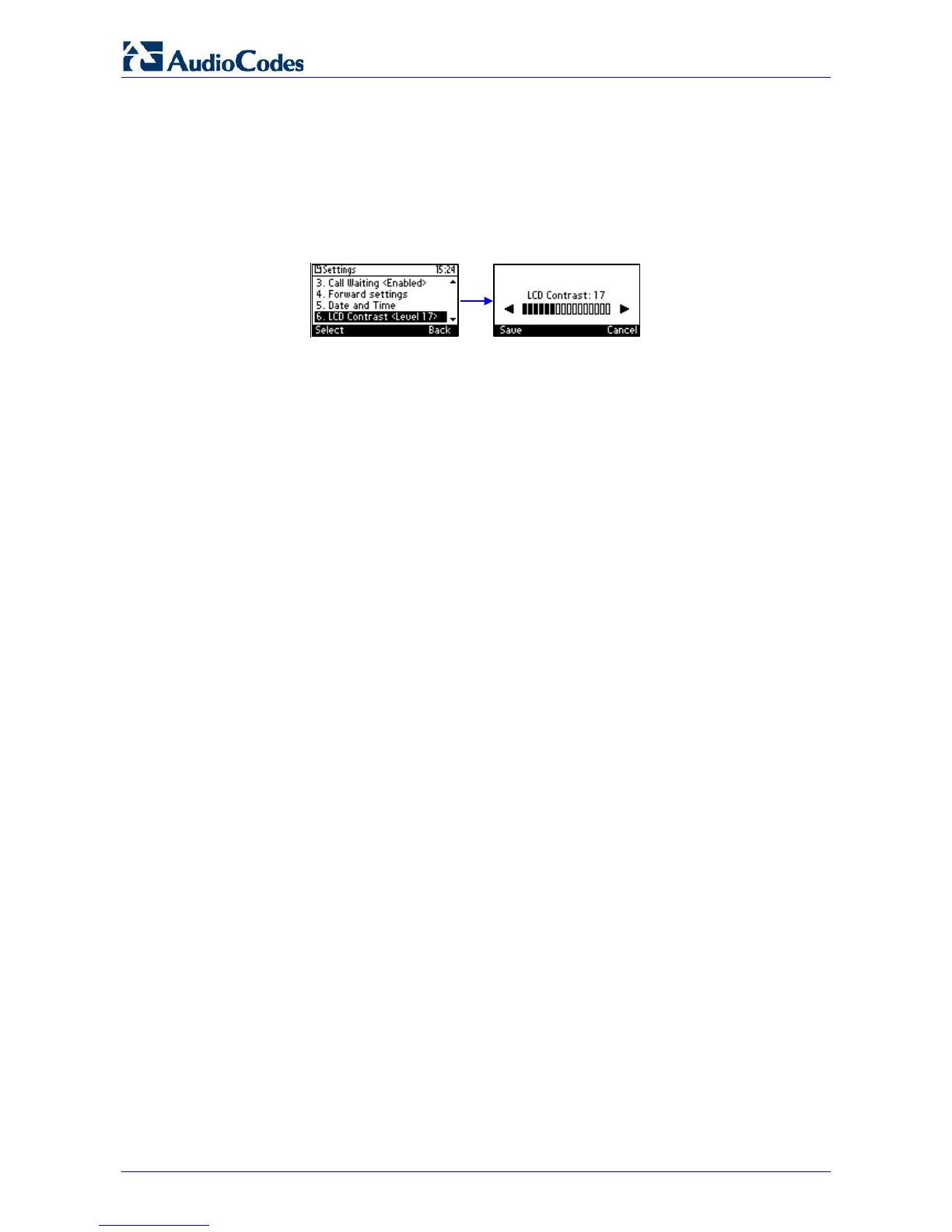405HD IP Phone for Microsoft Skype for Business
User's Manual 38 Document #: LTRT-12044
6.7 Changing Screen's Contrast Level
You can change the screen's contrast level. The screen supports 64 different contrast levels. The
range is 0-63. The default is 18. You can choose the level that suits you best.
To define the screen's contrast level:
1. Access the LCD Contrast menu (MENU key > Settings > LCD Contrast).
2. Navigate to the contrast level that suits you best. To navigate, press the navigation control's
left or right rim.
3. Press the Save softkey to apply your settings.