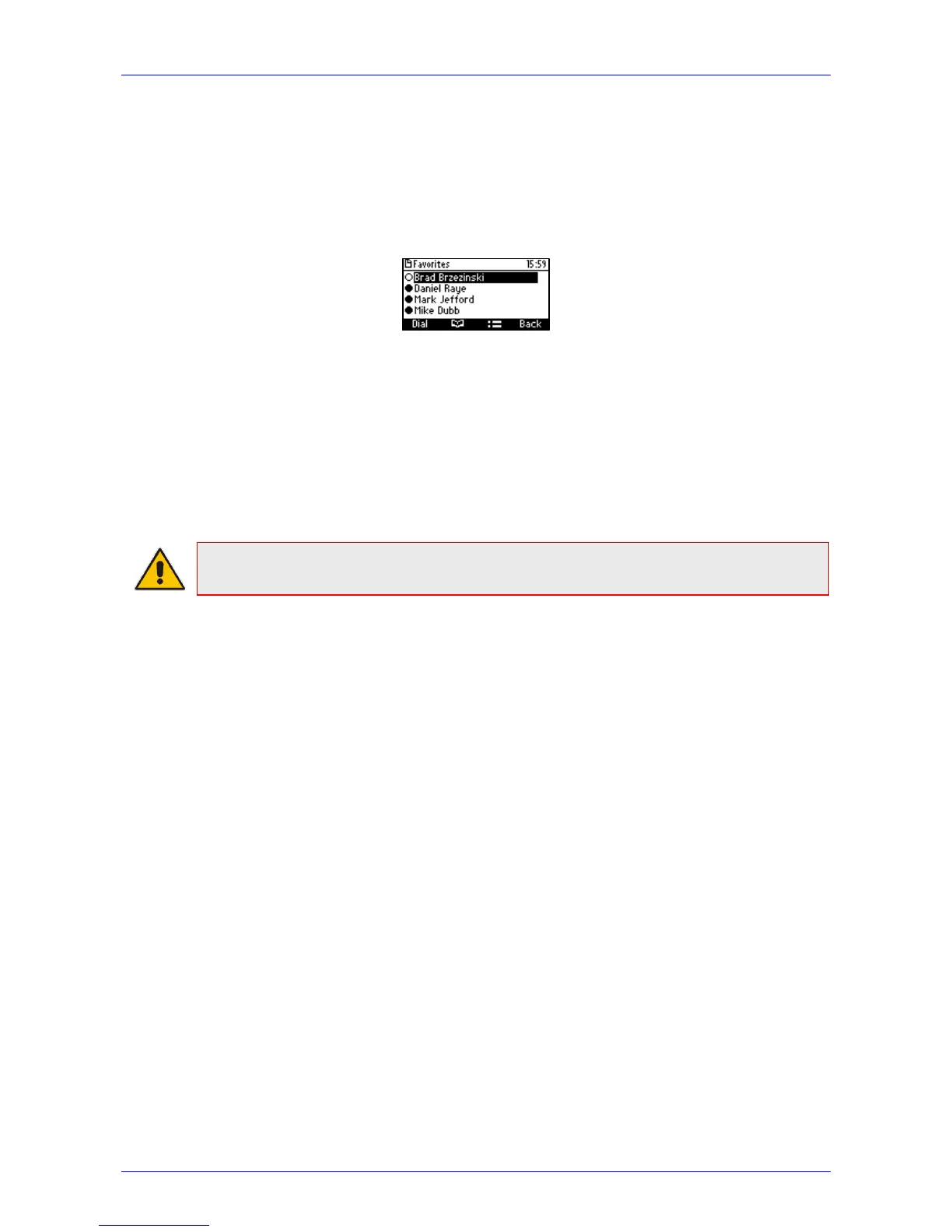User's Manual 8. Performing Advanced Operations
Version 3.0.1 67 405HD IP Phone for Microsoft Skype for Business
8.4 Calling a Contact from 'Favorites'
You can directly call from the phone any contact that is listed in your Skype for Business client's
'Favorites'.
To call a contact listed in 'Favorites':
1. Press the CONTACTS key.
2. Navigate to the contact to call and then press the Dial softkey or the OK hard key.
8.5 Using a Speed Dial to Place a Call
To define key (1-9) as a Speed Dial, see Section 6.15 on page 51.
To use a Speed Dial to place a call:
Long-press the key (1-9) on the keypad which you defined as a Speed Dial; the phone dials
the defined phone number of the contact.
Note: If you long-press a key which has not been defined as a Speed Dial, the screen
displays screen Speed Dial # enabling you to define a Speed Dial.
