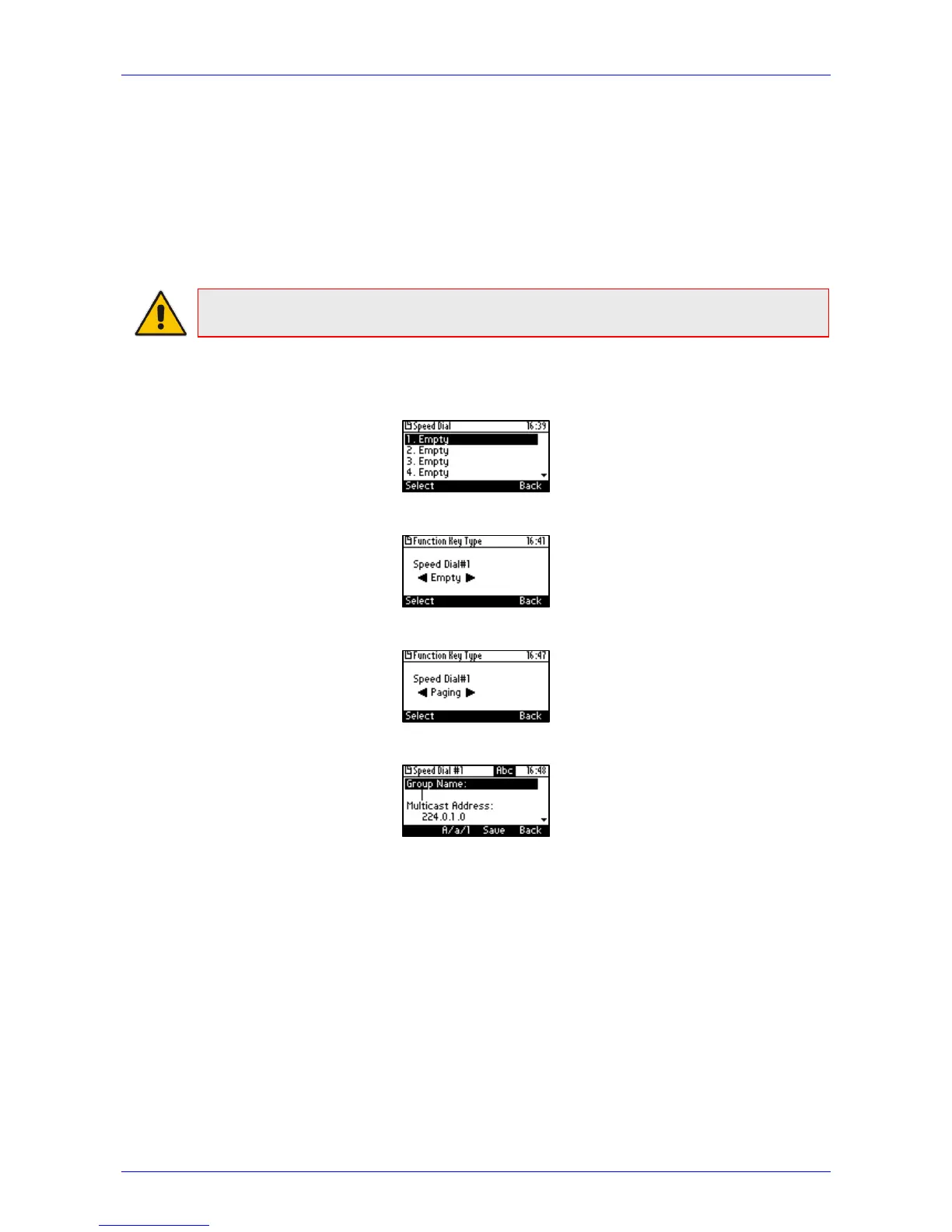User's Manual 6. Customizing the Phone
Version 3.0.1 53 405HD IP Phone for Microsoft Skype for Business
6.16 Defining Phone Keys as Paging Dials
You can define a phone key as a paging dial. This is done in the Speed Dial screen. You can
access this screen via
Note: Make sure the group paging feature is enabled – consult your IT administrator.
To define a phone key as a paging dial:
1. Open the Speed Dial screen (MENU key > Speed Dial).
2. Select an Empty. You can select 1-9. This screen is displayed:
3. Navigate to Paging (use the right rim of the navigation control button):
4. Press the Select softkey; this screen is displayed:
5. In the 'Group Name' field, enter the name of the group, to be displayed in the phone's screen
when there's an incoming / outgoing paging call.
6. Scroll down to the 'Multicast Address' field and enter the paging group's multicast IP
address. Default: 224.0.1.0. For phones to be in a group, all must be configured with the
identical multicast address.
7. Scroll down to the 'Multicast Port' field and enter the group's port. Default: 8888. For phones
to be in a group, all must be configured with the identical port.
8. Press the Save softkey; the key is defined as a paging dial.