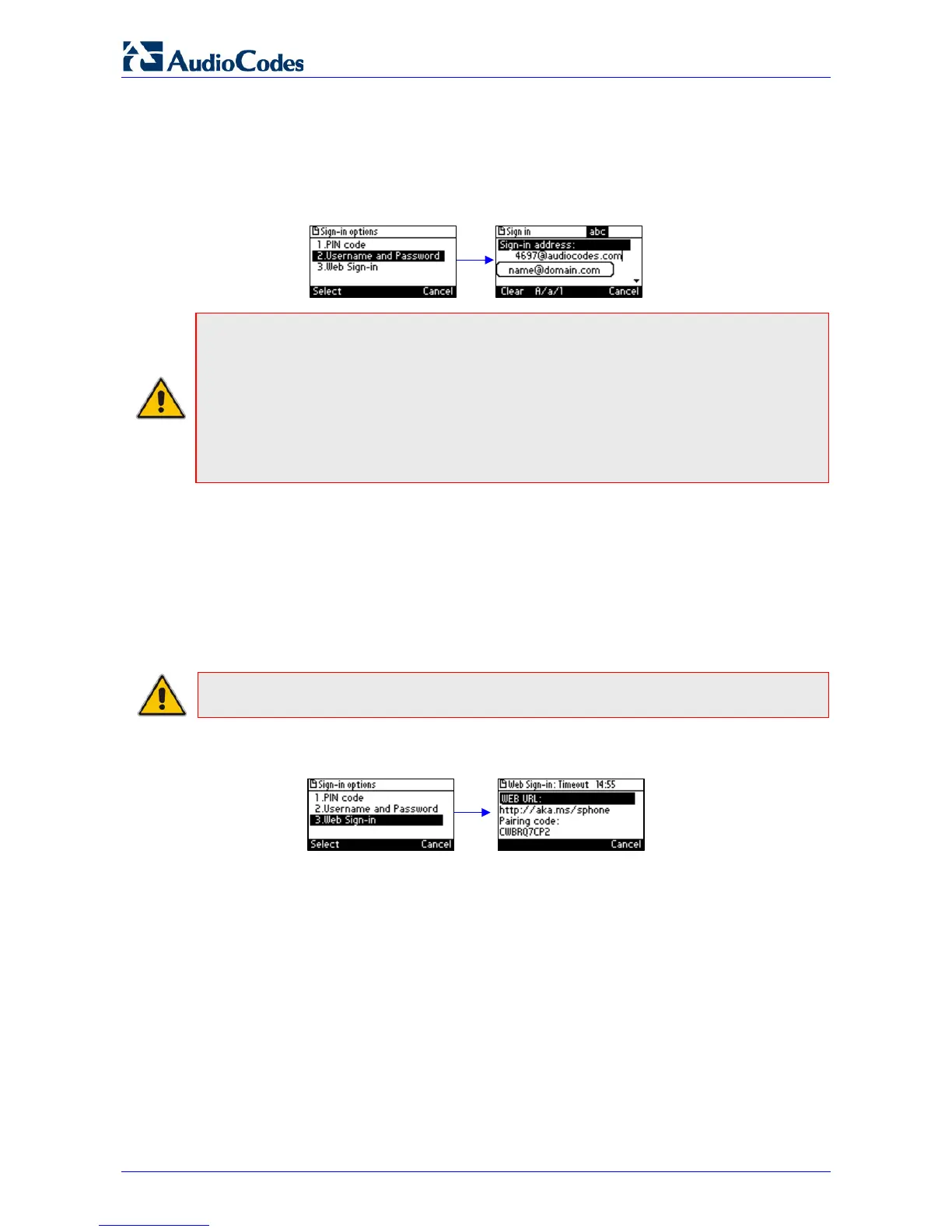405HD IP Phone for Microsoft Skype for Business
User's Manual 22 Document #: LTRT-12044
4.2 Signing in with User Name and Password
This section shows how to sign in with User Name and Password.
To sign in with User Name and Password:
1. In the 'Sign-in options' screen, select User name and Password.
Note: Signing in with a username that is a NetBIOS Domain Name, i.e., domain\username,
or with the PIN Code, are disallowed for Skype for Business online sign-in. They are only
allowed for on-premises sign-in. Online sign-in must be in the following format:
• Sign-in address, i.e., SIP URI. To switch from letters of the alphabet to symbols such as
@, - and period, see Section 4.4.
• User name, in UPN (User Principal Name) format, i.e., the way the user's name appears in
their e-mail address listed in the Active Directory: username@domain.com
• User’s network IT password (the same password you use to access your PC)
2. Press the Sign in softkey; after signing in successfully, the New Device Lock Code screen
opens (see under Section 5 for more information).
4.3 Signing in with the Cloud PBX Web Option
This section shows how to sign in with the Cloud PBX Web option, a.k.a. Device Pairing. Signing
in with this option enables connectivity to Microsoft's Cloud PBX, Microsoft's cloud-hosted version
of enterprise voice.
Note: Applies only to Microsoft Cloud PBX users using the 405HD phone.
The option exempts users from having to laboriously key in their user name and password
using the phone keypad. If the option is selected, a URL and a Pairing Code are displayed:
Users must then point their browser to the URL and enter the Pairing Code in the Microsoft web
page. Sign-in to Microsoft's Cloud PBX is then performed.
