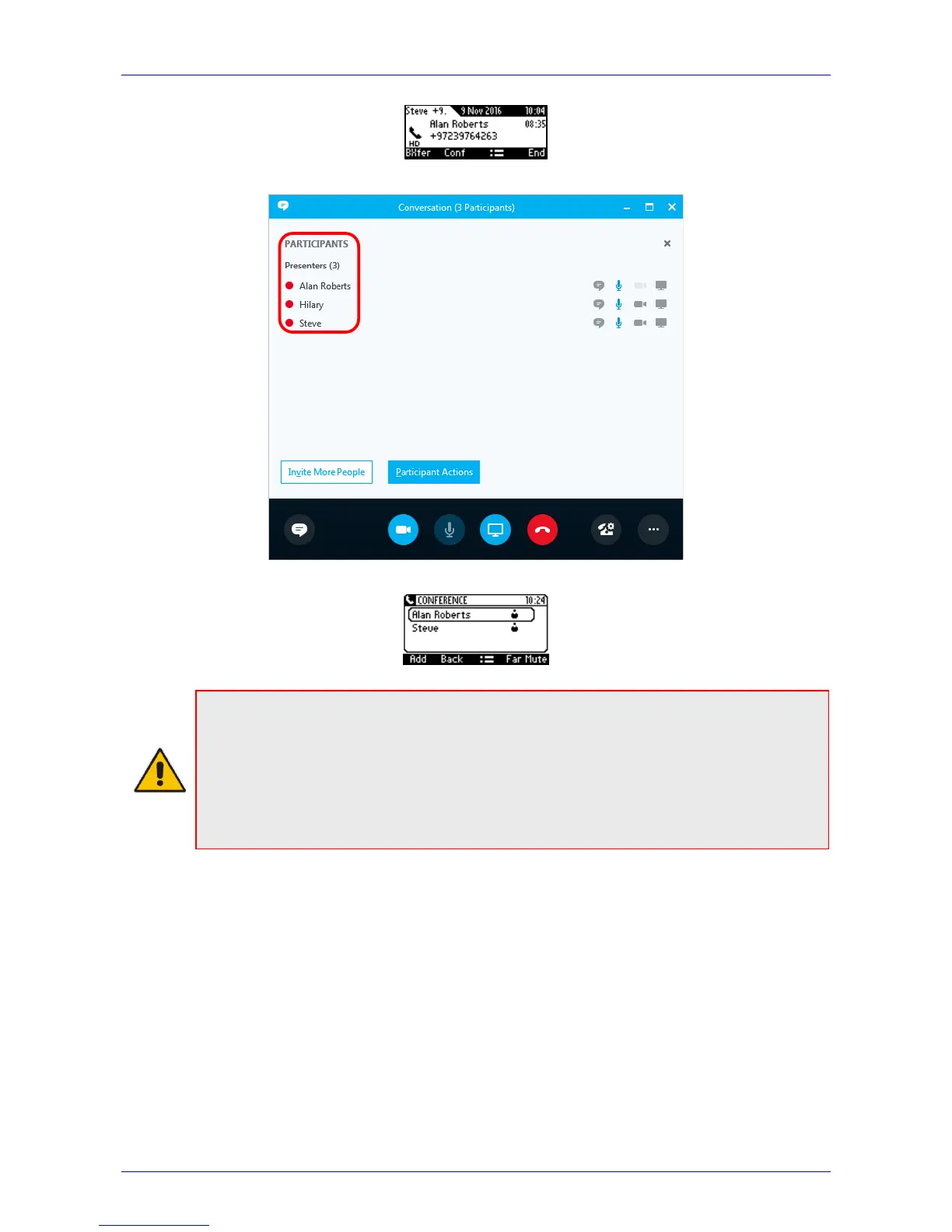User's Manual 8. Performing Advanced Operations
Version 3.0.1 95 405HD IP Phone for Microsoft Skype for Business
Hilary sees the call is a conference call initiated by Alan and that Steve has been invited:
Note:
• After making a call in the client, you can invite an unlimited number of other participants.
• You can use the phone's speakerphone, handset or headphones to continue the meeting.
• When a user whose phone is connected to BToE joins a meeting, their phone is muted
and the red MUTE button is lit. The user can unmute using the phone's MUTE button or
using the Skype for Windows client.
• You can press the phone's End softkey to end a meeting.
See Section 8.9 for more information about conferencing.