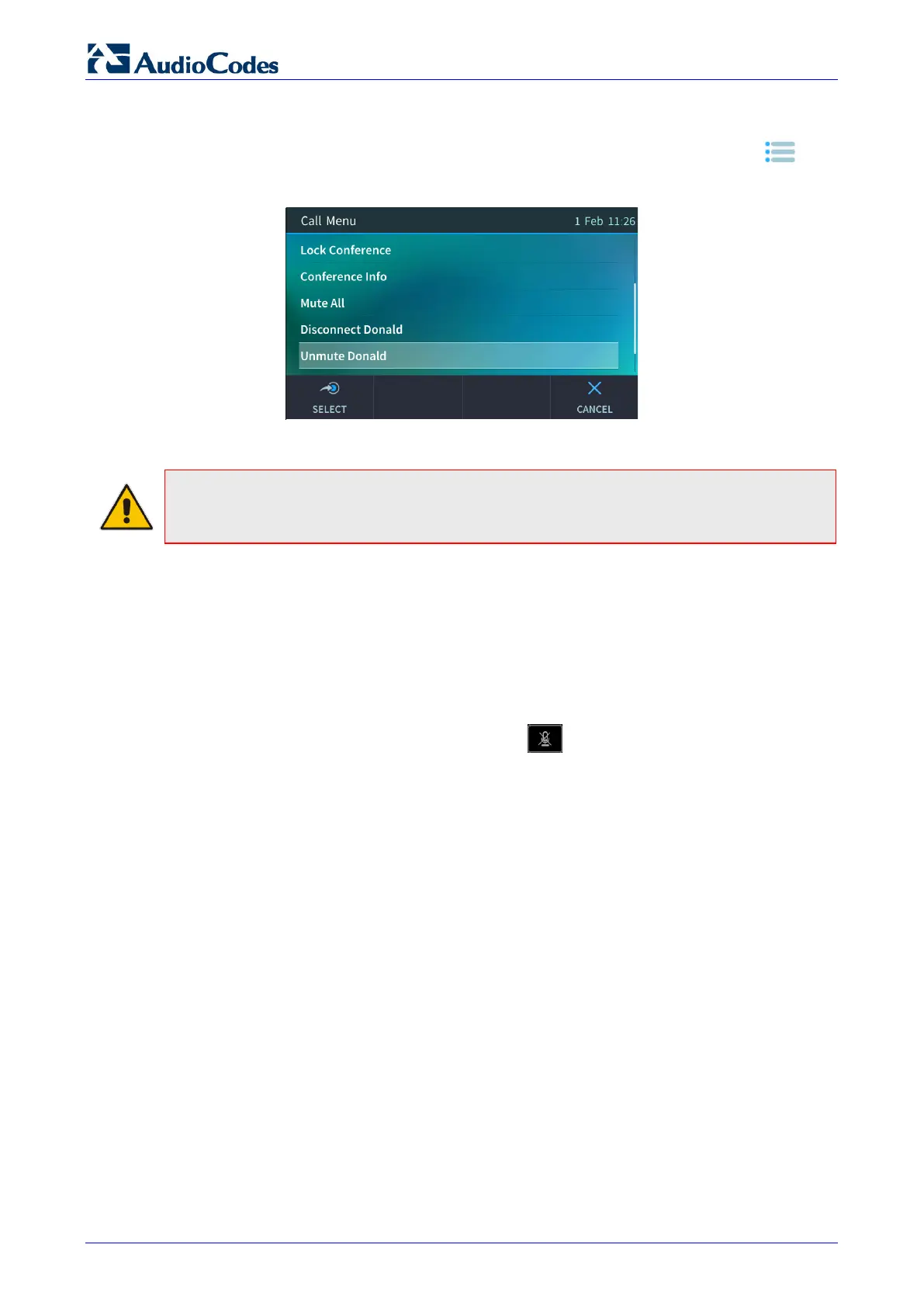450HD IP Phone
User's Manual 102 Document #: LTRT-14820
To unmute a remote participant:
In the Conference screen, touch the participant to unmute, e.g., Donald, touch the Call
Menu softkey and then navigate down in the Call Menu that opens to select Unmute
Donald.
You can also touch the muted icon to unmute a participant
Note: If another participant unmutes you, you'll view on the screen the message A presenter
wants you to unmute yourself. Press the illuminated (red) mute key on the phone to unmute
yourself.
7.9 Muting Calls
You can mute the microphone of the handset, headset, or speakerphone during a call so that the
other party cannot hear you. While the call is muted you can still hear the other party. Muting calls
can also be used during conference calls, as described above.
To mute/unmute:
1. During a call, press the mute key on the phone
2. To unmute, press the mute key again and resume the conversation.