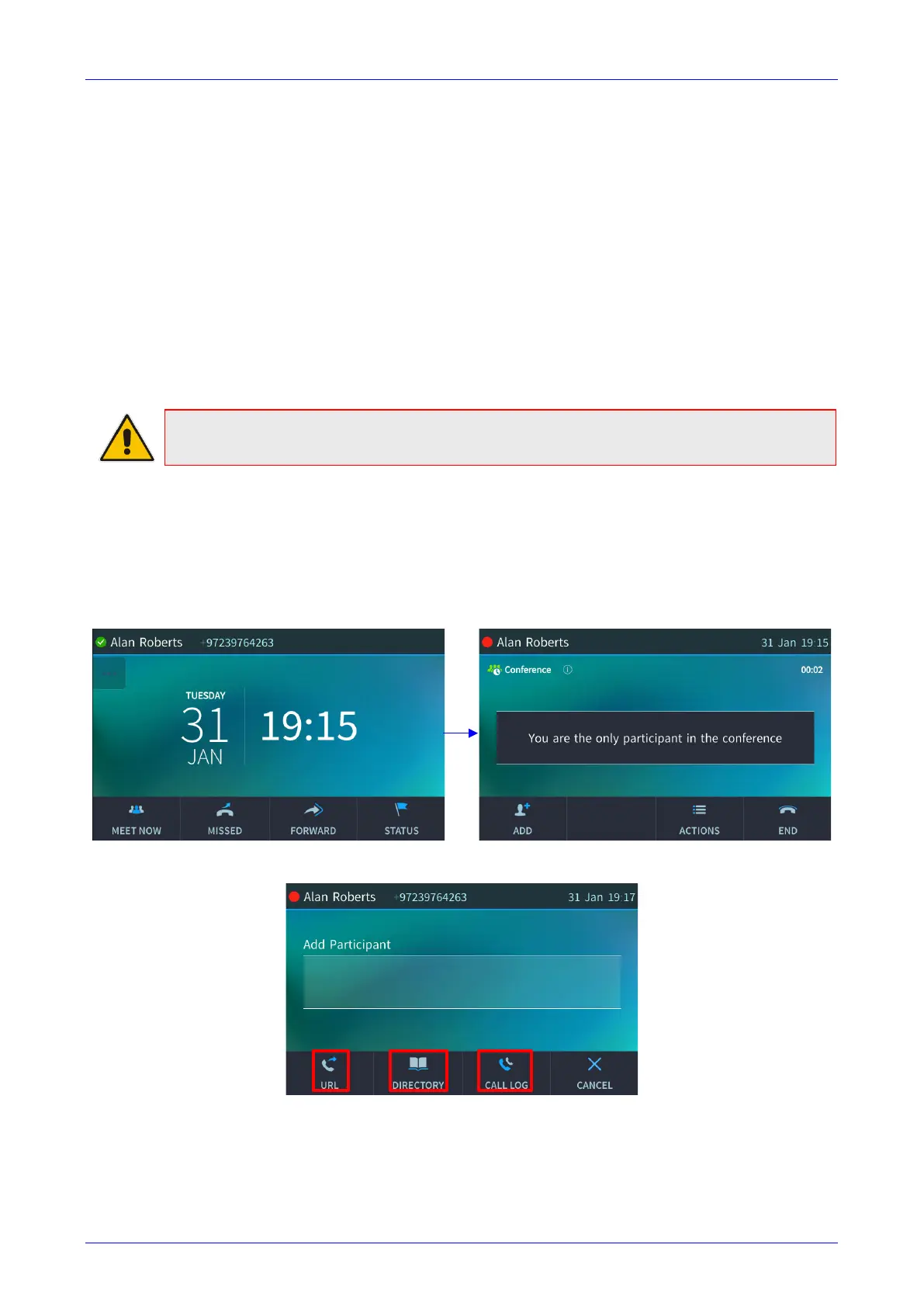User's Manual 7. Performing Advanced Operations
Version 3.0.1 97 450HD IP Phone
7.7 Configuring Group Call Pickup (GCP)
GCP capability lets an employee take a call coming in on a colleague's phone, on their phone. If
an employee in an open space hears a colleague's phone ringing and knows that colleague is
unavailable, instead of having the call go unanswered and routed to voicemail, the call can be
redirected and answered by the available employee. Only employees configured in the Skype for
Business server's GCP parameter can pick up the call. Consult your network administrator if
required.
7.8 Initiating a Multi-Party Skype for Business Remote
Conference
A multi-party call conference based on the Skype for Business server (remote conference) can be
initiated from the phone.
Note: This section describes conferencing when Better Together over Ethernet (BToE) is not
installed. See Section 7.11.4 for information about conferencing when BToE is installed.
The phone of the conference initiator uses CCCP (Centralized Conference Control Protocol) to
establish the conference. The feature is integrated with Microsoft Exchange so in an email
invitation to join a Skype for Business meeting, you can touch a Join link.
To initiate a conference:
1. In the phone's idle screen, touch the Meet Now softkey; the Conference screen opens
indicating You are the only participant in the conference.
3. Touch the Add softkey; the Add Participant screen opens.
4. Enter the participant's phone number. Either:
• Touch the URL softkey, use the alphanumerical selection displayed to enter the
participant's URL (see Section 3.4 for more information), and then touch the Dial
softkey.
