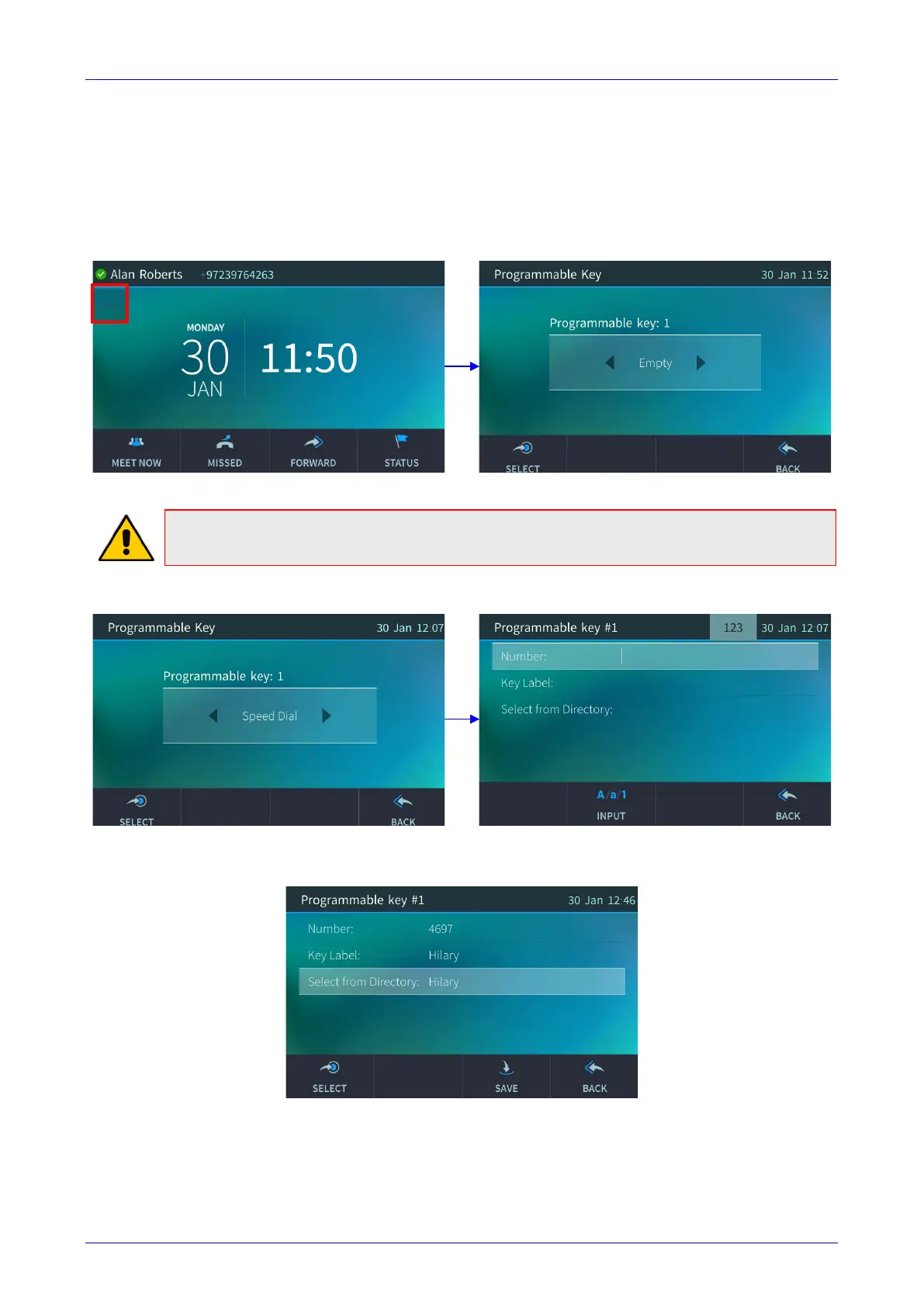User's Manual 5. Customizing Your Phone
Version 3.0.1 63 450HD IP Phone
5.15 Configuring a Function Key as a Speed Dial
Eight Function Keys can be configured as Speed Dials in the phone's touch screen.
To configure a Function Key as a Speed Dial:
1. In the phone's touch screen, touch the … button.
Note: Alternatively, you can press the MENU hard key, touch the Keys menu item and then in
the Function Keys screen that opens, select an 'Empty'.
2. Press the navigation control’s left/right rim to navigate to and select Speed Dial.
3. Configure the 'Number' and 'Key Label' fields or navigate down to select the Select from
Directory option.