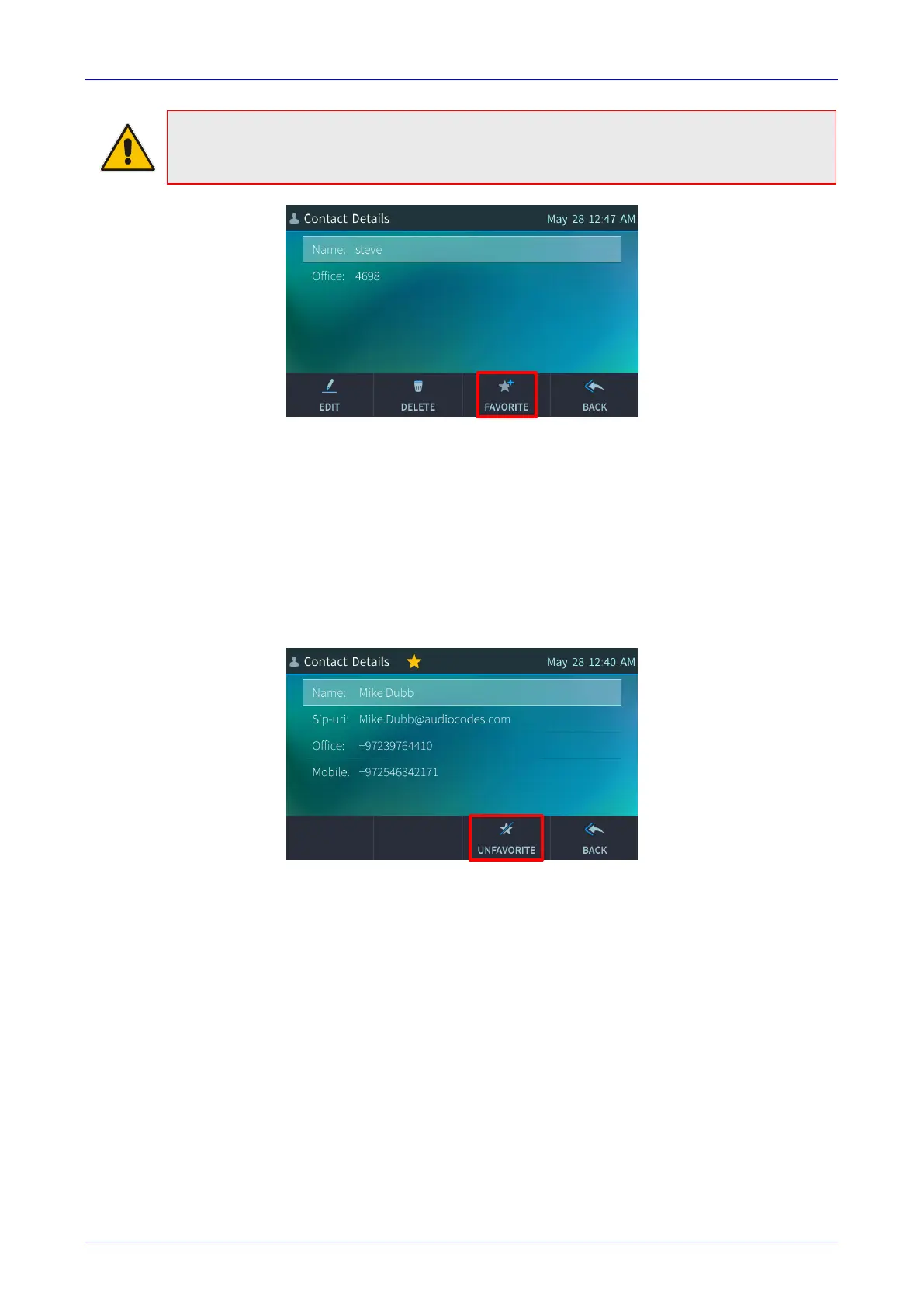User's Manual 5. Customizing Your Phone
Version 3.0.1 59 450HD IP Phone
Note: You can also add a person to the Favorites directory from the Corporate Directory,
Outlook Contacts, Personal Directory and (User) Groups, through the 'Contact details'
screen's Favorite softkey, shown below.
5.13.6 Removing a Person from Favorites
You can remove a person from the Favorites directory.
To remove a person from the Favorites directory:
1. Open the Favorites directory (MENU key > Favorites).
2. Navigate to the person to remove and press the OK navigation control; the Contact Details
screen opens.
3. Press the Unfavorite softkey; the person is removed from the Favorites directory.