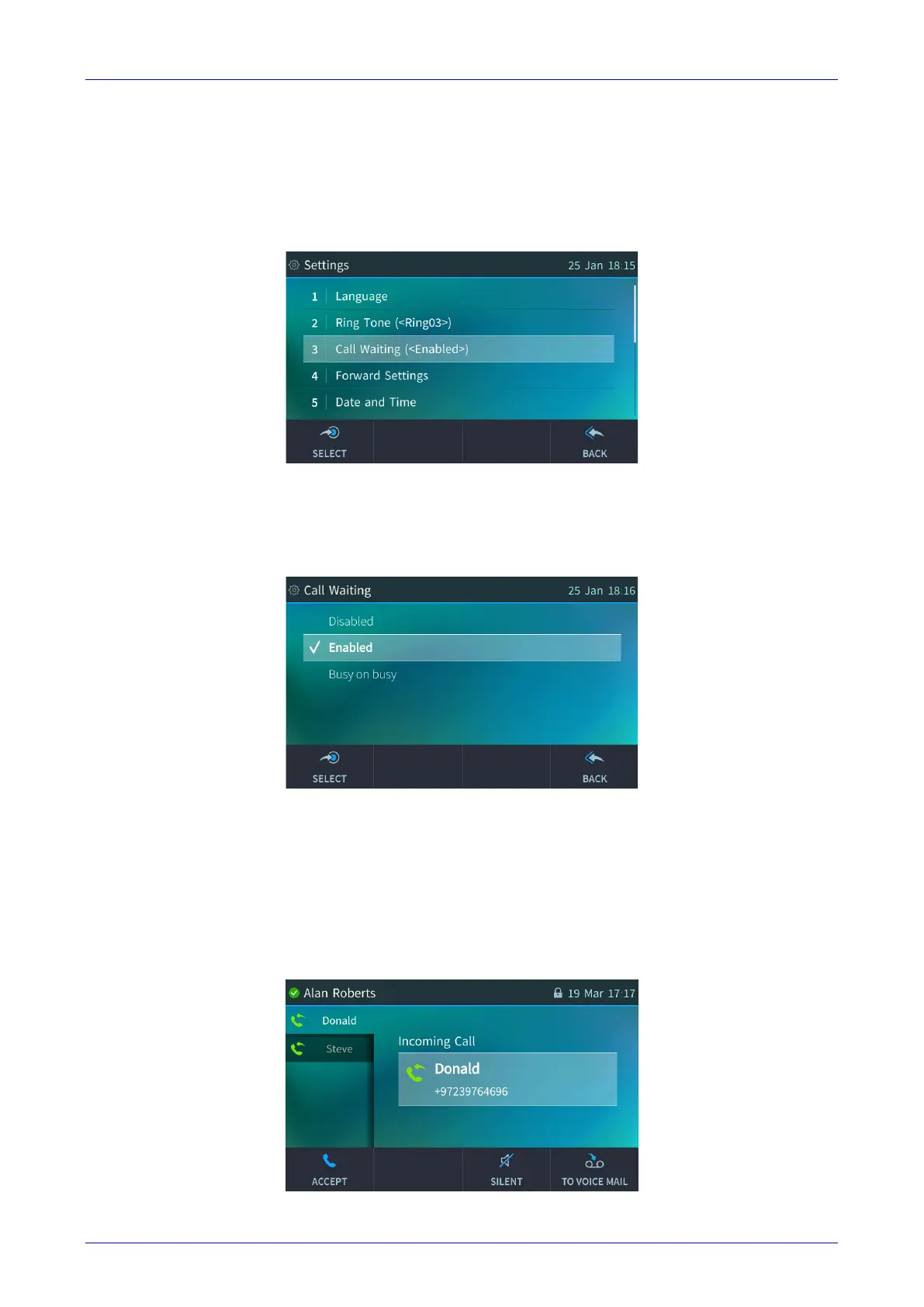User's Manual 5. Customizing Your Phone
Version 3.0.1 39 450HD IP Phone
5.3 Enabling Call Waiting
You can enable or disable the call waiting feature.
To enable or disable call waiting:
1. Open the Call Waiting screen (MENU hard key > Settings > Call Waiting).
2. Navigate to and select:
• Disable (disables call waiting) -OR-
• Enable (enables call waiting) -OR-
• Busy on Busy (see Section 5.4.1 below)
3. Touch the Select softkey to apply your settings.
4. Touch the Save softkey to save your settings.
5.4 Managing Simultaneous Incoming Calls
If two calls simultaneously come in on a phone, or if a user is in a call and a third party calls, the
phone's touch screen displays them in a graphically user-friendly way.
Simultaneous incoming calls:
