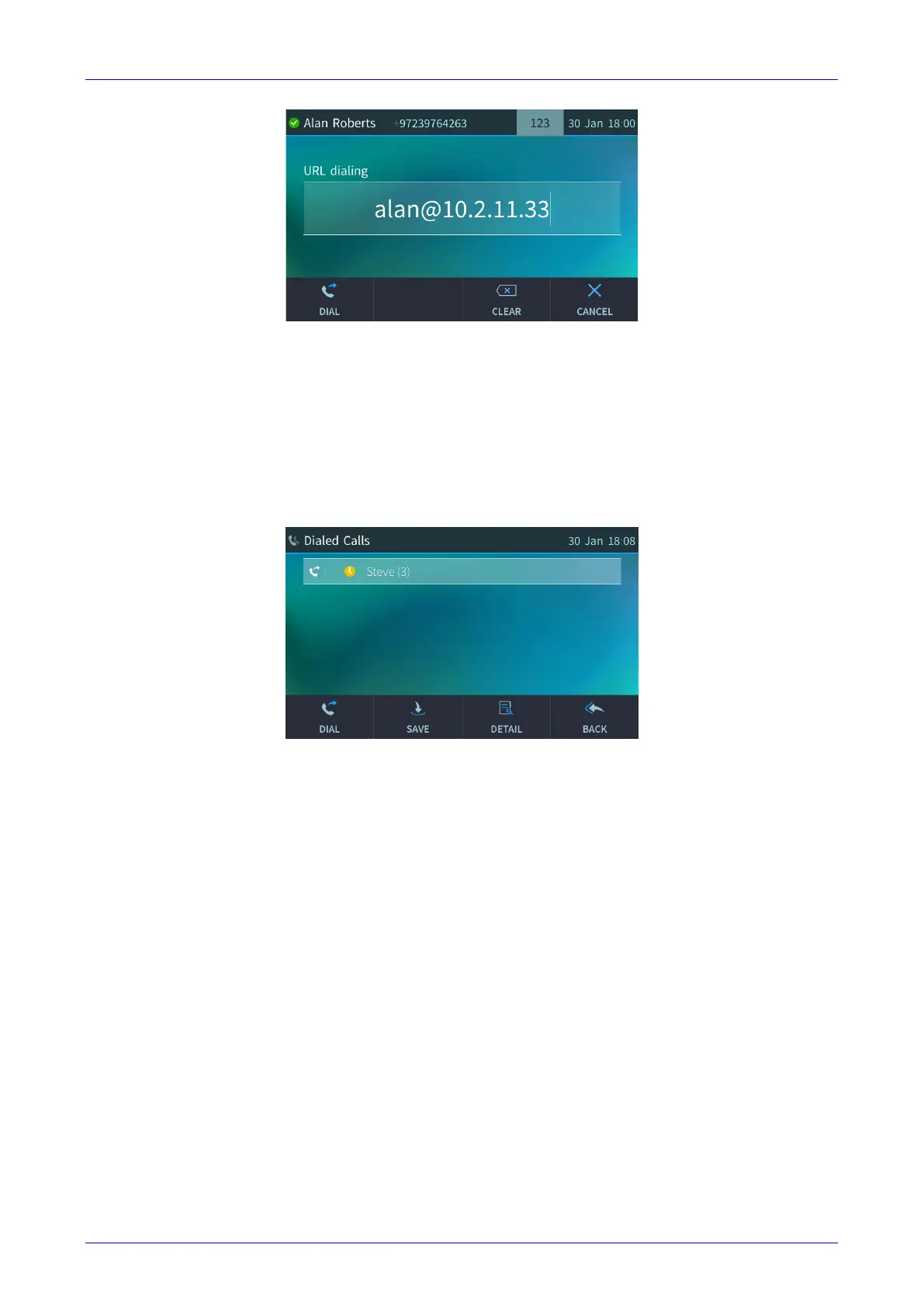User's Manual 6. Performing Basic Operations
Version 3.0.1 79 450HD IP Phone
3. Touch the Dial softkey to call the URL.
6.2.2 Redialing
You can redial a number you previously dialed.
To redial:
1. Press the REDIAL hard key on the phone; the Dialed Calls screen is displayed, listing in
chronological order, recently dialed numbers:
2. Navigate to the number to redial.
3. Touch the Dial softkey or press the OK key.