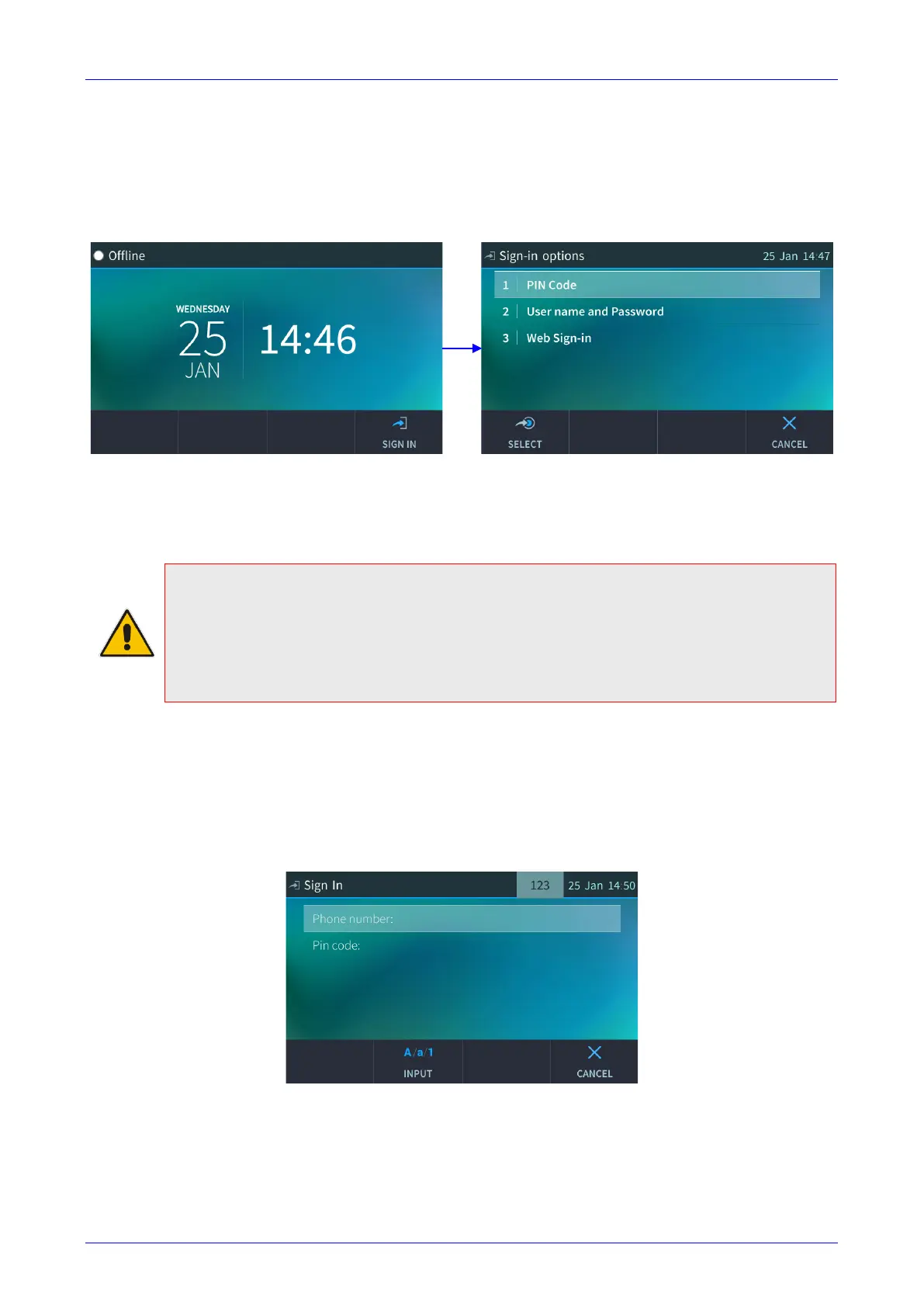User's Manual 3. Getting Started
Version 3.0.1 27 450HD IP Phone
3.5 Signing In
This section shows how to sign in.
To sign in:
In the Offline screen, touch the Sign in softkey; the Sign-in options are displayed:
PIN code - see Section 3.5.1
User name and Password - see Section 3.5.2
Web - see Section 3.5.3
Note:
• After signing out, the next time you sign in the phone will present the option that was used
to sign in before signing out.
• If a user signs out and another signs in, the phone presents empty Speed Dials and empty
Call Logs to the newly signed-in user. The Speed Dials and Call Logs of the signed-out
user are not saved on the phone.
3.5.1 Signing in with PIN Code
This section shows how to sign in with the PIN code and phone number. The PIN code is
provided by your network administrator.
To sign in with the PIN code:
1. In the 'Sign-in options' screen shown above, select the PIN Code option.
2. Enter your phone number.
3. Navigate down and enter your PIN code (obtainable from the network administrator).
To switch from numbers to alphabetical letters and symbols, see Section 3.4.