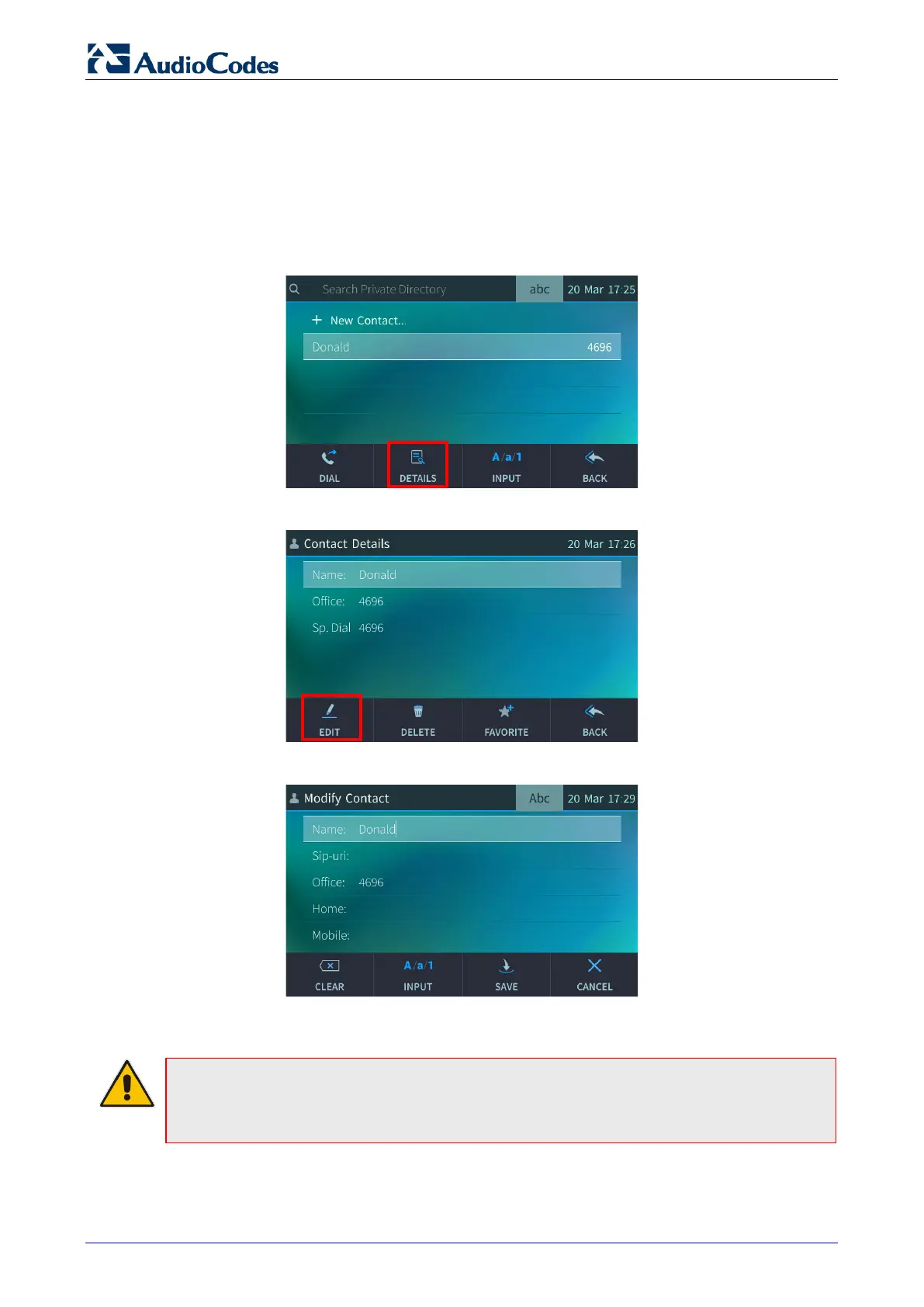450HD IP Phone
User's Manual 56 Document #: LTRT-14820
5.13.3 Editing Contact Information in the Personal Directory
This section shows how to edit contact information in the Personal Directory.
To edit contact information:
1. Access the Personal Directory (CONTACTS hard key > Groups softkey > Personal
Directory).
2. Navigate to the name of the contact to edit:
3. Touch the Details softkey:
4. Touch the Edit softkey:
5. Modify the contact’s details and touch the Save softkey.
Note:
• The Corporate Directory cannot be modified.
• Only the Personal Directory can be modified.