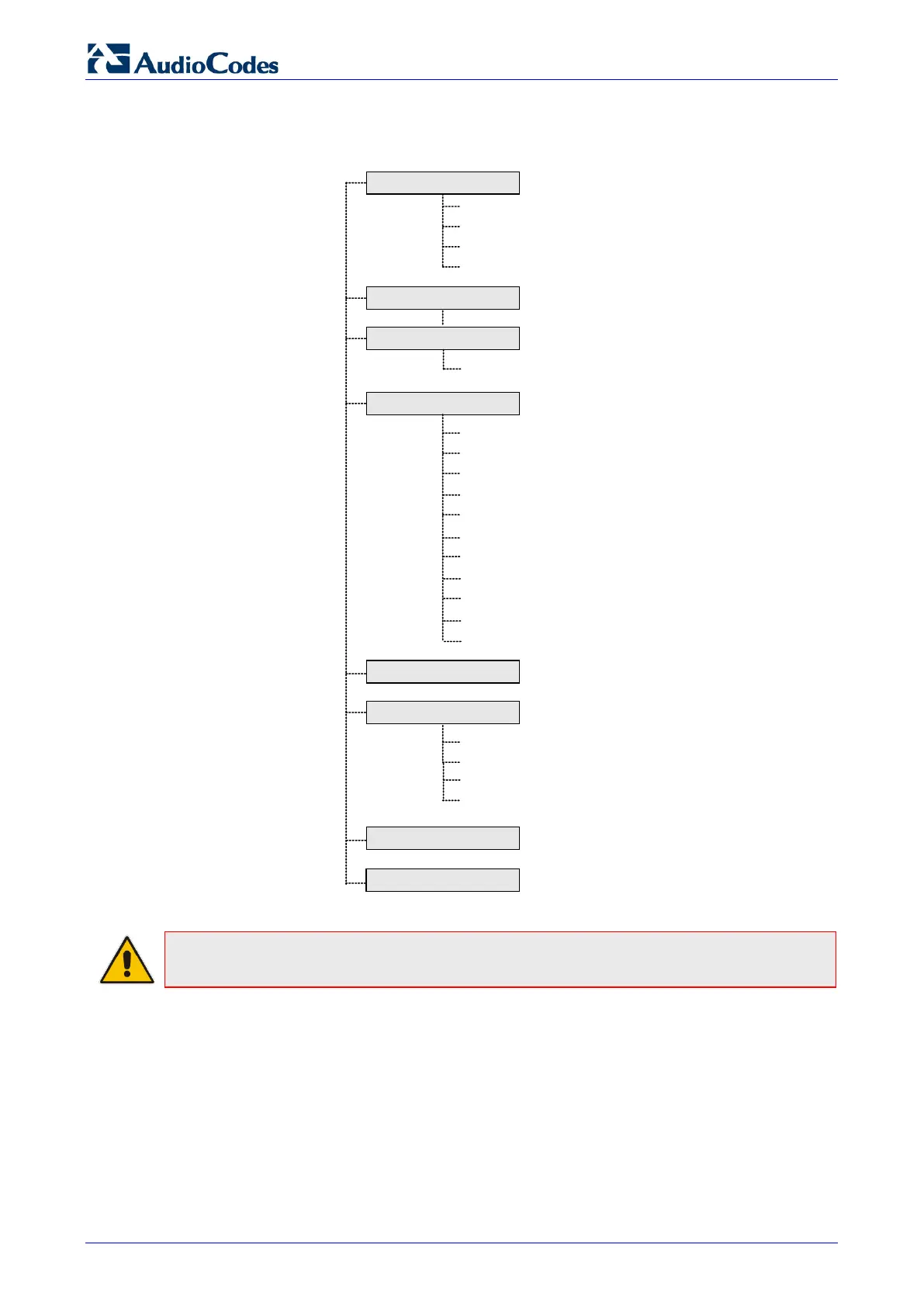450HD IP Phone
User's Manual 24 Document #: LTRT-14820
The figure below shows the phone's menus.
Figure 3-3: Menus
Note: Administration is intended for network administrators only. It is password protected.
See the Administrator’s Manual for details.
To navigate to a menu item:
Press the navigation control button's upper, lower, left or right rim, or press the item's
number, e.g., open the Settings menu and press 4 to navigate to Forward Settings.
To select a menu item:
Press the navigation control's OK button or touch the item.
To cancel and move to a previous menu level:
Touch the Back softkey.
Settings
Missed Calls
Received Calls
Dialed Calls
Language
Ring Tone
Call Waiting
LCD Brightness
Answer Device
All Calls
Keys
Favorites
Call Log
Device Status
Network Status
Firmware Version
Administration
Log Upload
Release Information
Date and Time
Outbound Proxy
Forward settings
Device Security
Location Information
BToE
Calendar
Function Keys
Location