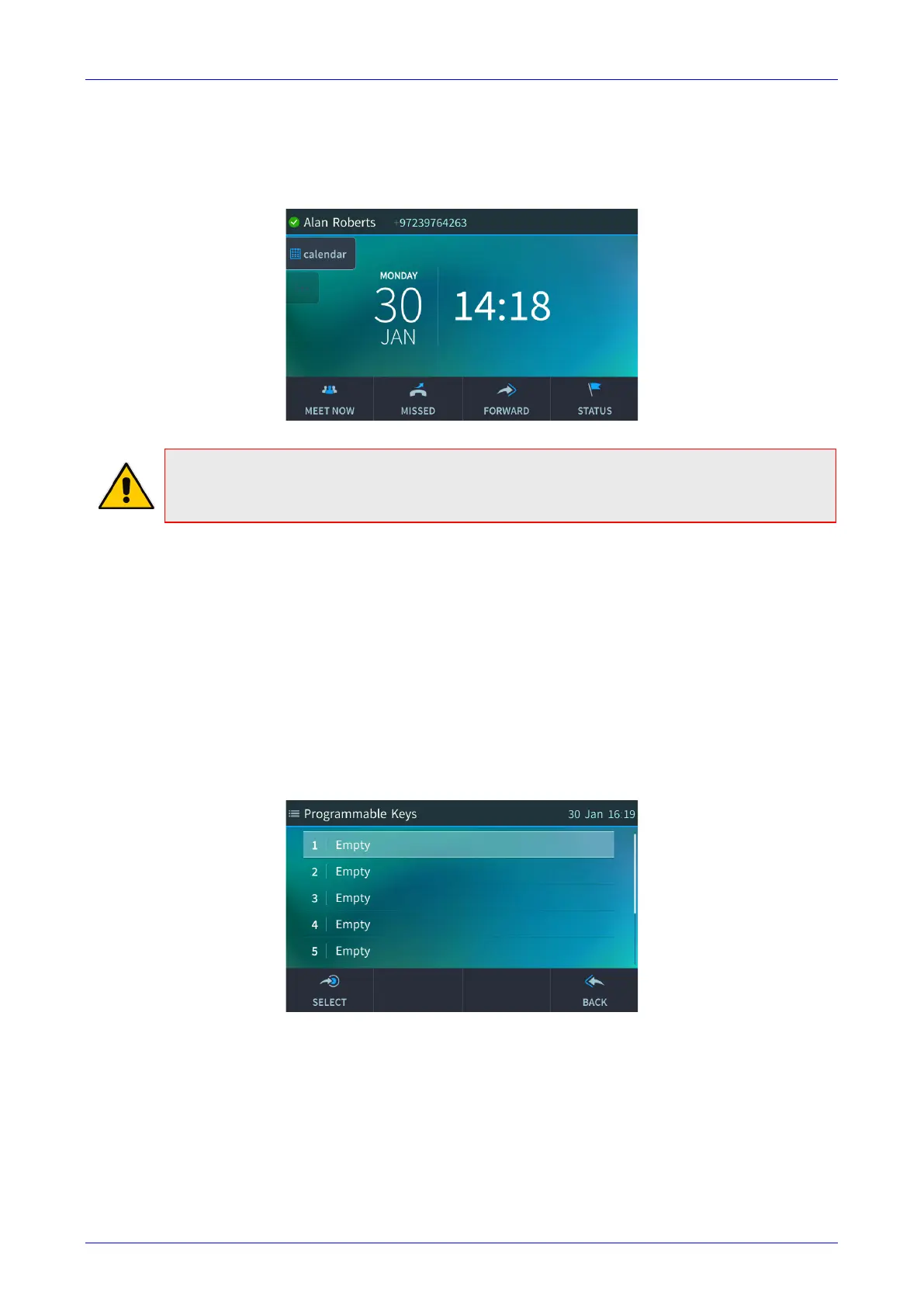User's Manual 5. Customizing Your Phone
Version 3.0.1 67 450HD IP Phone
5.17 Configuring a Function Key as a Key Event
You can configure up to five Function Keys as Key Events. For example, in the figure below, a
Function Key has been configured as a ‘Calendar’ Key Event. Pressing it opens the Calendar
screen.
Note: For the calendar to be displayed after you touch the Key Event, you need to sign-in with
User Name and Password. If you don't, you're notified 'Calendar is not available for PIN code
login'. See also under troubleshooting in Section 8 and under sign-in in Section 3.5.2.
Other Key Events you can configure:
Missed Calls
Received Calls
Dialed Calls
Directory
DnD All
Forward All
The section below shows how to configure a Function Key as a Key Event.
To configure a Function Key as a Key Event:
1. Open the Function Keys screen (press the MENU hard key and then touch the Keys option):
2. Select an 'Empty' key. If necessary, navigate down to one using the lower rim of the
navigation control button.