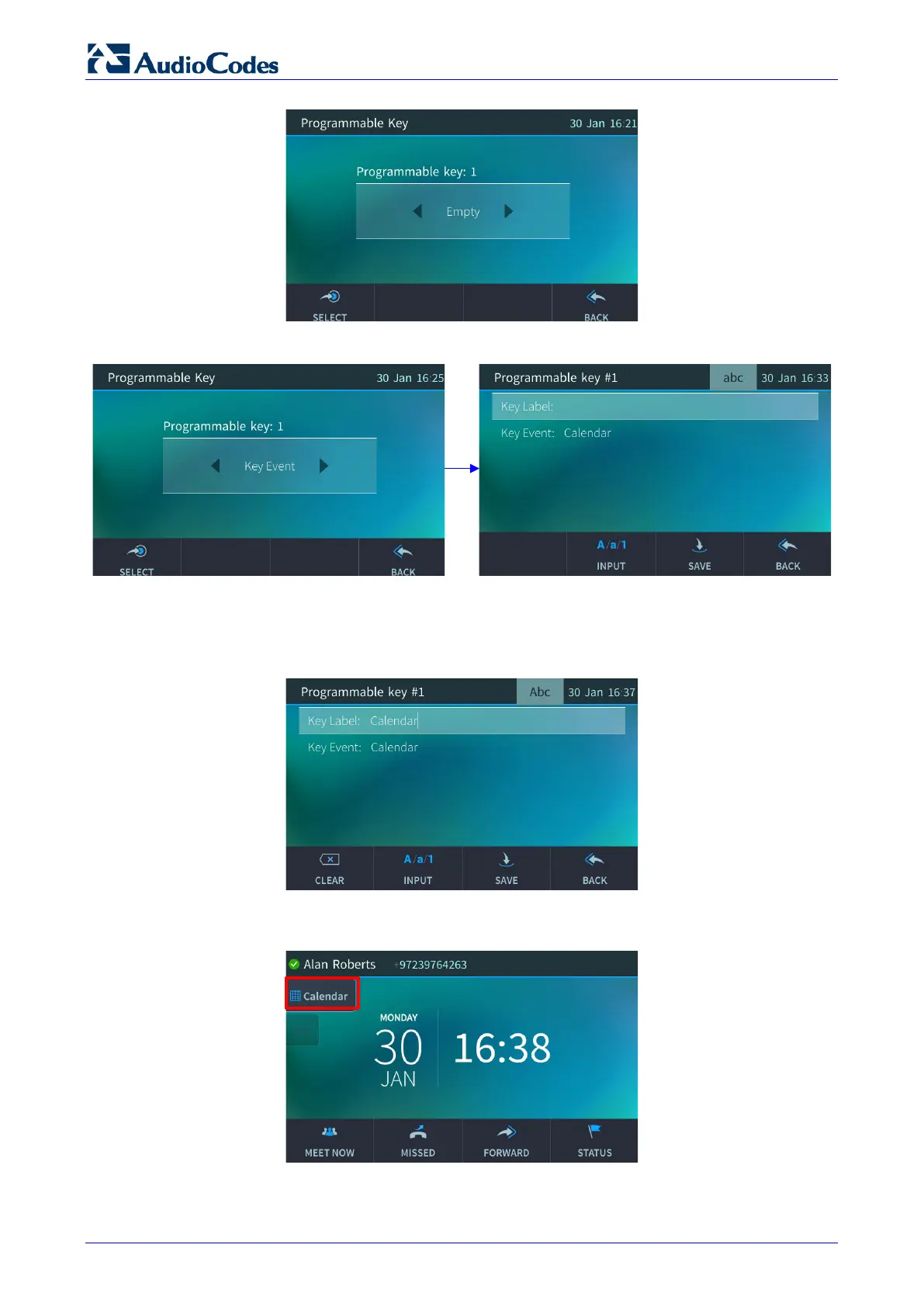450HD IP Phone
User's Manual 68 Document #: LTRT-14820
3. Press the right or left rim of the navigation control button to select Key Event.
4. In the ‘Key Label’ field, define an identifier that you’ll easily identify in the touch screen, e.g.,
'Calendar'.
5. In the ‘Key Event’ field, press the navigation control’s left or right rim to navigate to and
select the Key Event you want to configure, for example, ‘Calendar' (default).
6. Touch the Save softkey; the touch screen reverts to idle mode displaying the Key Event you
configured ('Calendar' in this example).