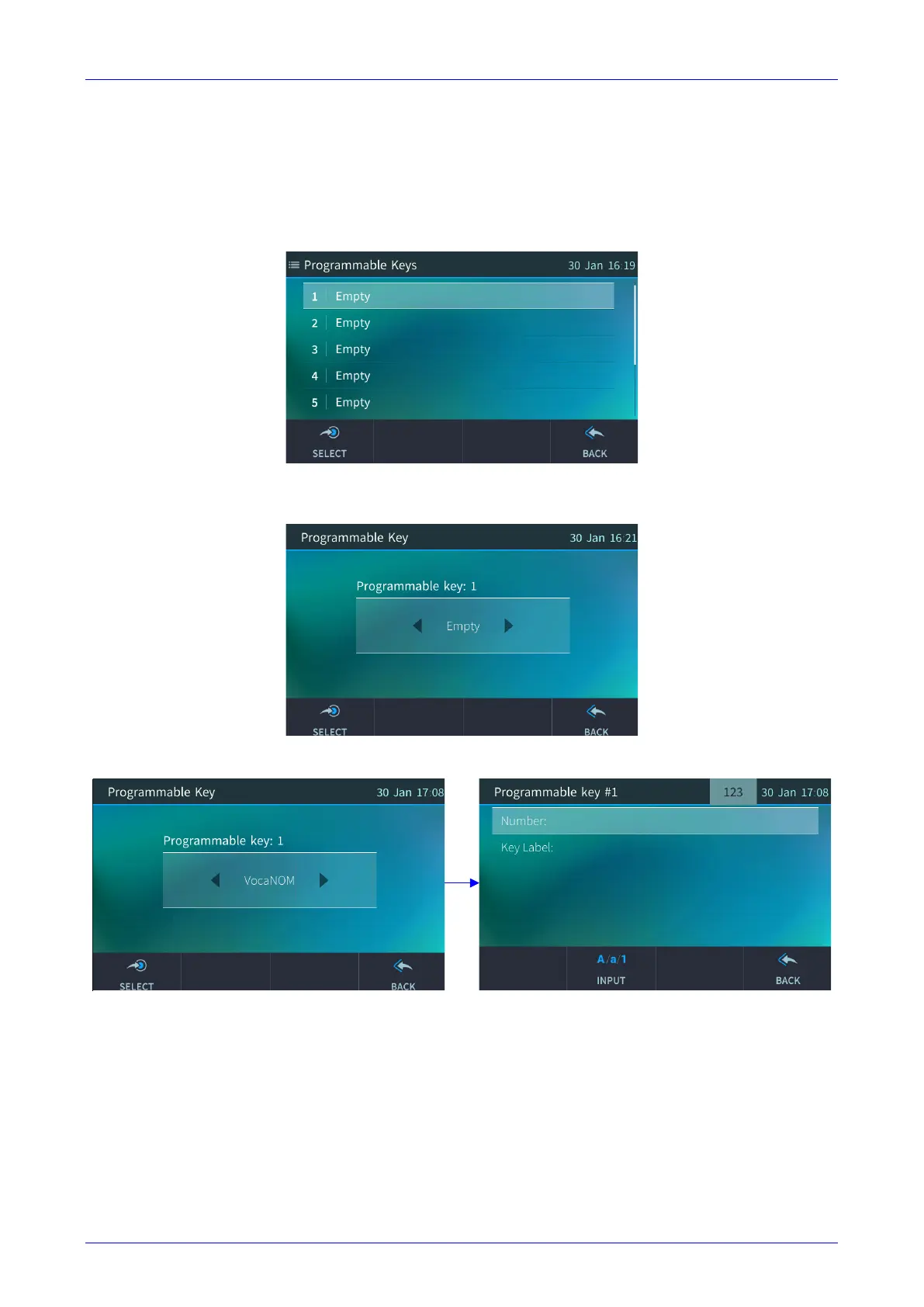User's Manual 5. Customizing Your Phone
Version 3.0.1 69 450HD IP Phone
5.17.1 Configuring a Function Key as a VocaNOM Speed Dial
You can configure a Function key as a VocaNOM speed dial for quick and user friendly vocal
dialing capability.
To configure a Function Key as a VocaNOM speed dial:
1. Open the Function Keys screen (press the MENU hard key and then touch the Keys option):
2. Select an 'Empty' key. If necessary, navigate down to one using the lower rim of the
navigation control button.
3. Press the right or left rim of the navigation control button to select VocaNOM.
4. Enter the VocaNOM 'Number' and then enter a 'Key Label', for example, VocaNOM.