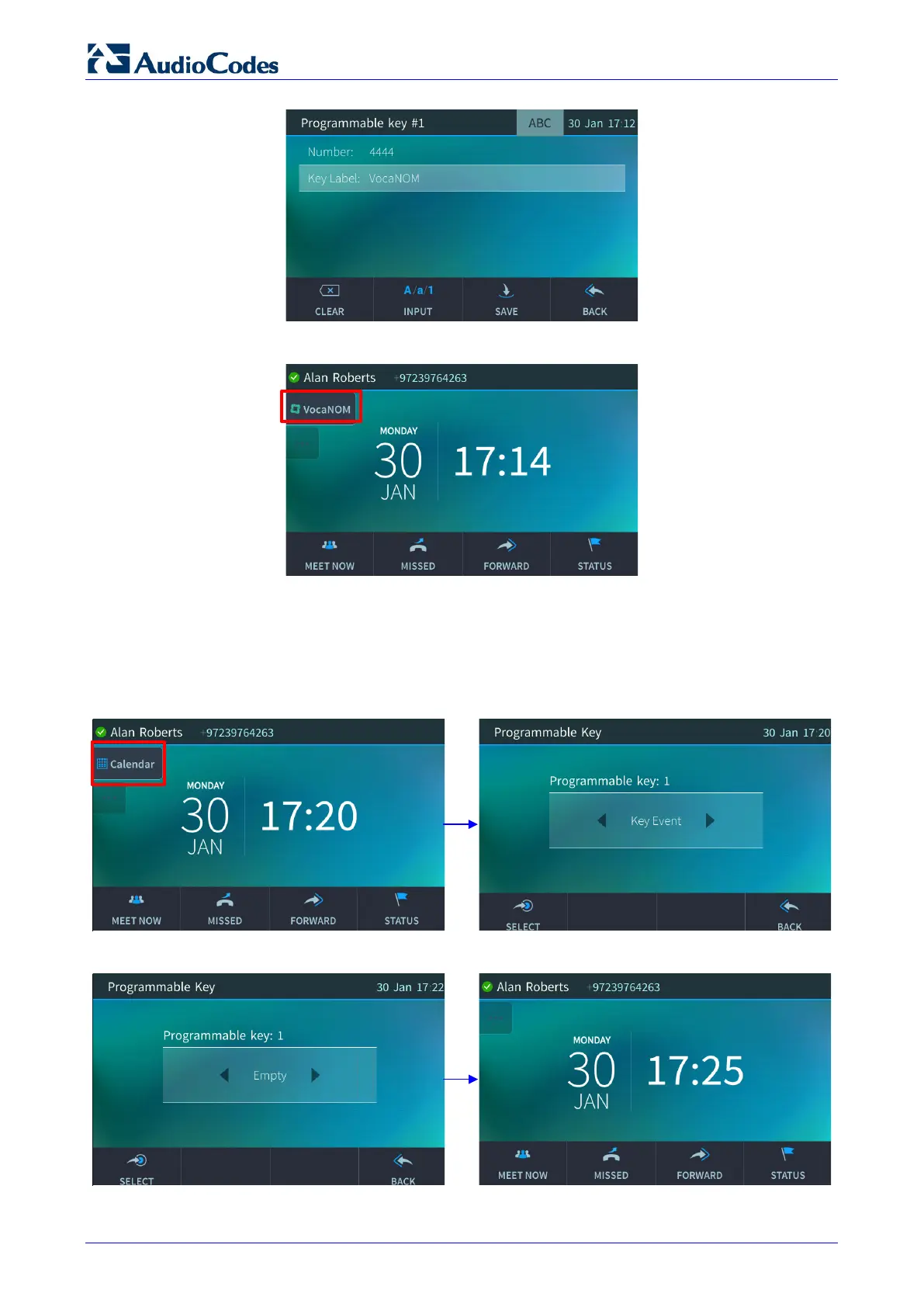450HD IP Phone
User's Manual 70 Document #: LTRT-14820
5. Touch the Save softkey. Make sure the VocaNOM softkey is displayed in the idle screen.
5.17.2 Deleting a Key Event
This section shows how to delete a Function Key configured as a Key Event.
To delete a Function Key configured as a Key Event:
1. Long-press the Function Key until its screen is displayed.
2. Navigate to and select Empty; the Function Key is removed the idle screen.