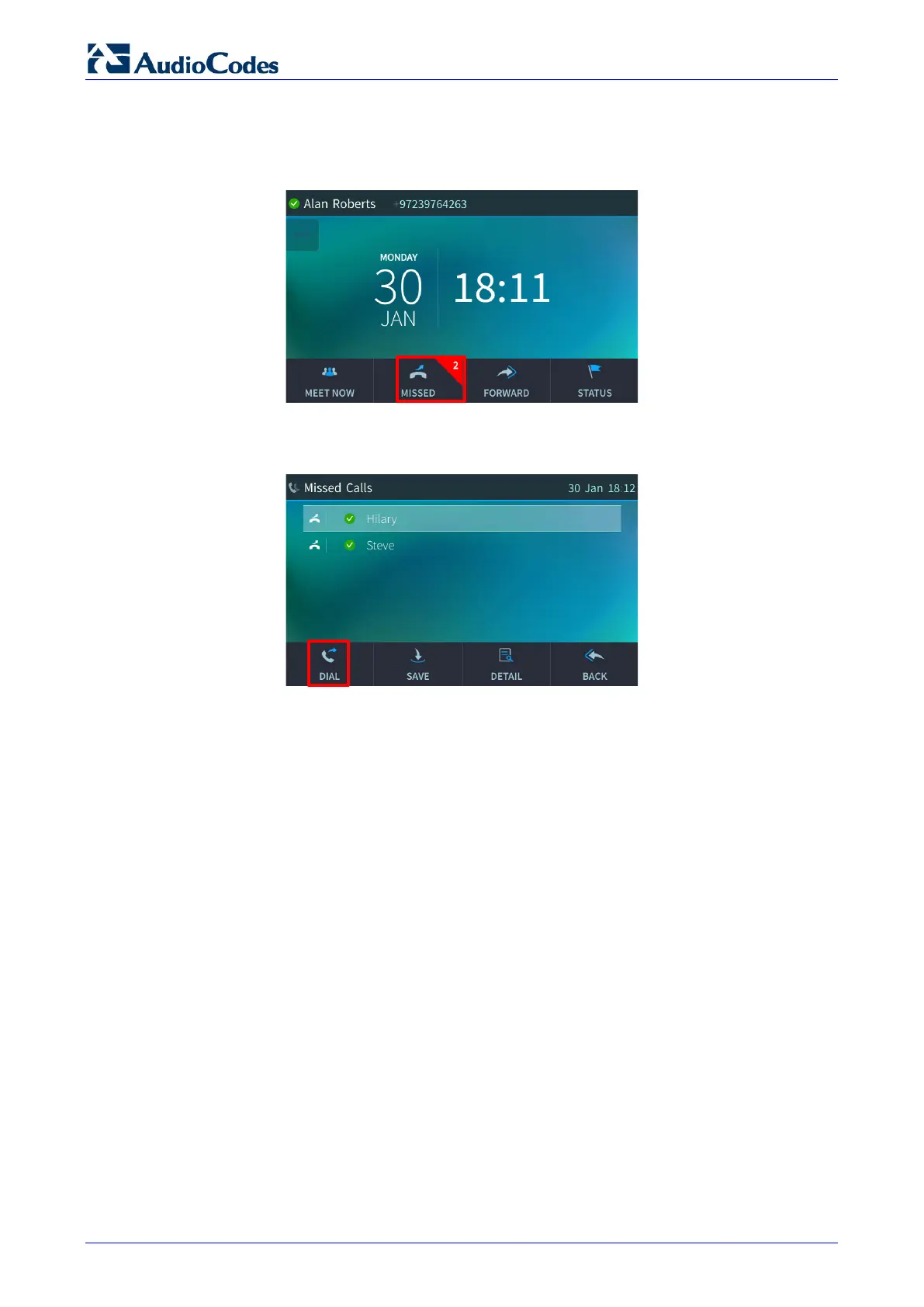450HD IP Phone
User's Manual 80 Document #: LTRT-14820
6.2.3 Dialing a Missed Call
The phone logs all missed calls. The touch screen in idle state displays the number of missed
calls.
To dial a missed call:
1. Touch the Missed softkey.
2. Navigate to the missed call to dial if there are more than one listed.
3. Touch the Dial softkey or press the OK key.