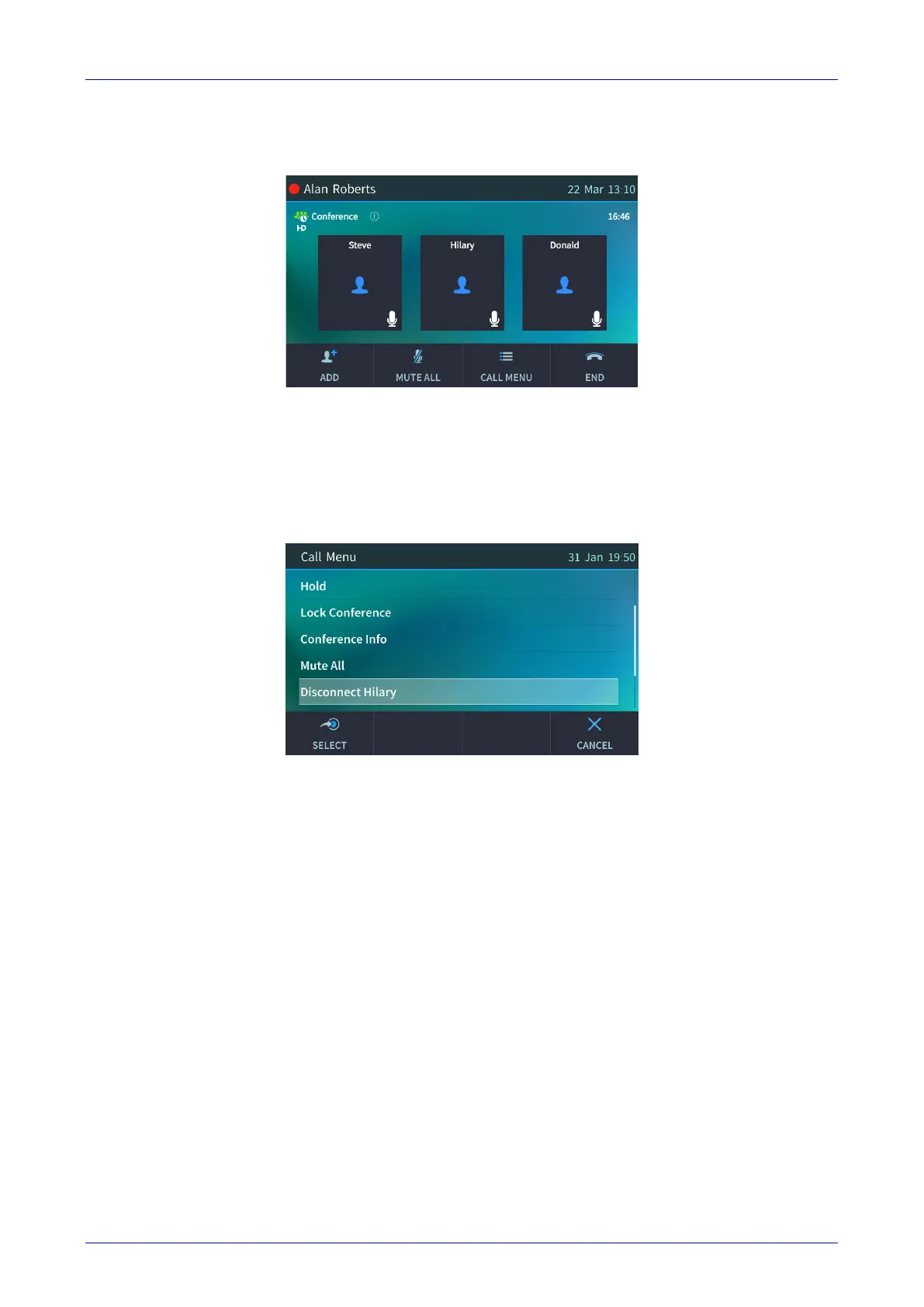User's Manual 7. Performing Advanced Operations
Version 3.0.1 99 450HD IP Phone
To view conference participants:
In the phone's idle screen, touch the Meet Now softkey to open the Conference screen.
To disconnect a conference participant:
In the Conference screen, touch the participant to disconnect, e.g., Hilary in the figure above,
or navigate to them by pressing the left or right rim of the navigation control button.
Touch the Call Menu softkey; the Call Menu screen opens.
Press the lower rim of the navigation control button to scroll down to and select Disconnect
Hilary.