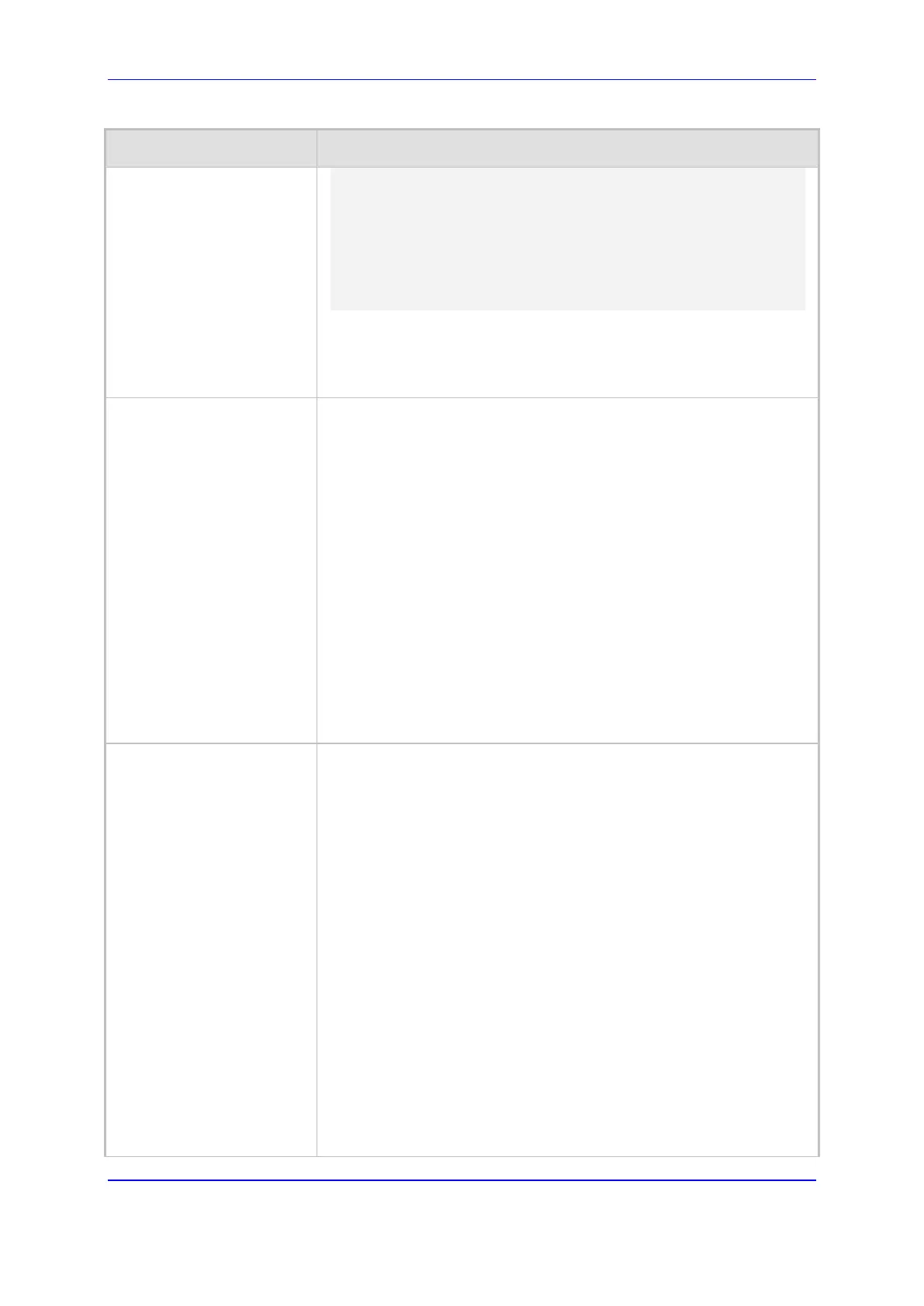Version 7.2 1009 Mediant 1000B Gateway & E-SBC
User's Manual 62. Configuration Parameters Reference
Parameter Description
To: <sip:notavailable@unknown.invalid>;tag=svw-0-1229428367
Call-ID: ConorCCR-0-LU-1229417827103300@dtas-
stdn.fs5000group0-000.l
CSeq: 1 INFO
Contact: sip:10.20.7.70:5060
Content-Type: application/On-Hook (application/Off-Hook)
Content-Length: 0
Note:
The parameter is applicable only if the parameter RegretTime is
configured.
The parameter is applicable only to FXS interfaces.
PSTN Alert Timeout
configure voip > sip-
definition settings > pstn-
alert-timeout
[PSTNAlertTimeout]
Digital: Defines the Alert Timeout (in seconds) for calls sent to the
PSTN. This timer is used between the time a Setup message is sent to
the Tel side (IP-to-Tel call establishment) and a Connect message is
received. If an Alerting message is received, the timer is restarted. If
the timer expires before the call is answered, the device disconnects
the call and sends a SIP 408 request timeout response to the SIP
party that initiated the call.
Analog: Defines the Alert Timeout (in seconds) for calls to the Tel side.
This timer is used between the time a ring is generated (FXS) or a line
is seized (FXO), until the call is connected. For example: If the FXS
device receives an INVITE, it generates a ring to the phone and sends
a SIP 180 Ringing response to the IP. If the phone is not answered
within the time interval set by the parameter, the device cancels the
call by sending a SIP 408 response.
The valid value range is 1 to 600 (in seconds). The default is 180.
Note: If per trunk configuration (using TrunkPSTNAlertTimeout) is set
to other than default, the PSTNAlertTimeout parameter value is
overridden.
RTP Only Mode
configure voip > sip-
definition settings > rtp-only-
mode
[RTPOnlyMode]
Enables the device to send and receive RTP packets to and from
remote endpoints without the need to establish a SIP session. The
remote IP address is determined according to the Tel-to-IP Routing
table (Prefix parameter). The port is the same port as the local RTP
port (configured by the BaseUDPPort parameter and the channel on
which the call is received).
[0] Disable (default)
[1] Transmit & Receive = Send and receive RTP packets.
[2] Transmit Only= Send RTP packets only.
[3] Receive Only= Receive RTP packets only.
Note:
To activate the RTP Only feature without using ISDN / CAS
signaling, you must do the following:
Configure E1/T1 Transparent protocol type (set the
ProtocoType parameter to 5 or 6).
Enable the TDM-over-IP feature (set the EnableTDMoverIP
parameter to 1).
To configure the RTP Only mode per trunk, use the
RTPOnlyModeForTrunk_x parameter.
If per trunk configuration (using the RTPOnlyModeForTrunk_ID
parameter) is set to a value other than the default, the
