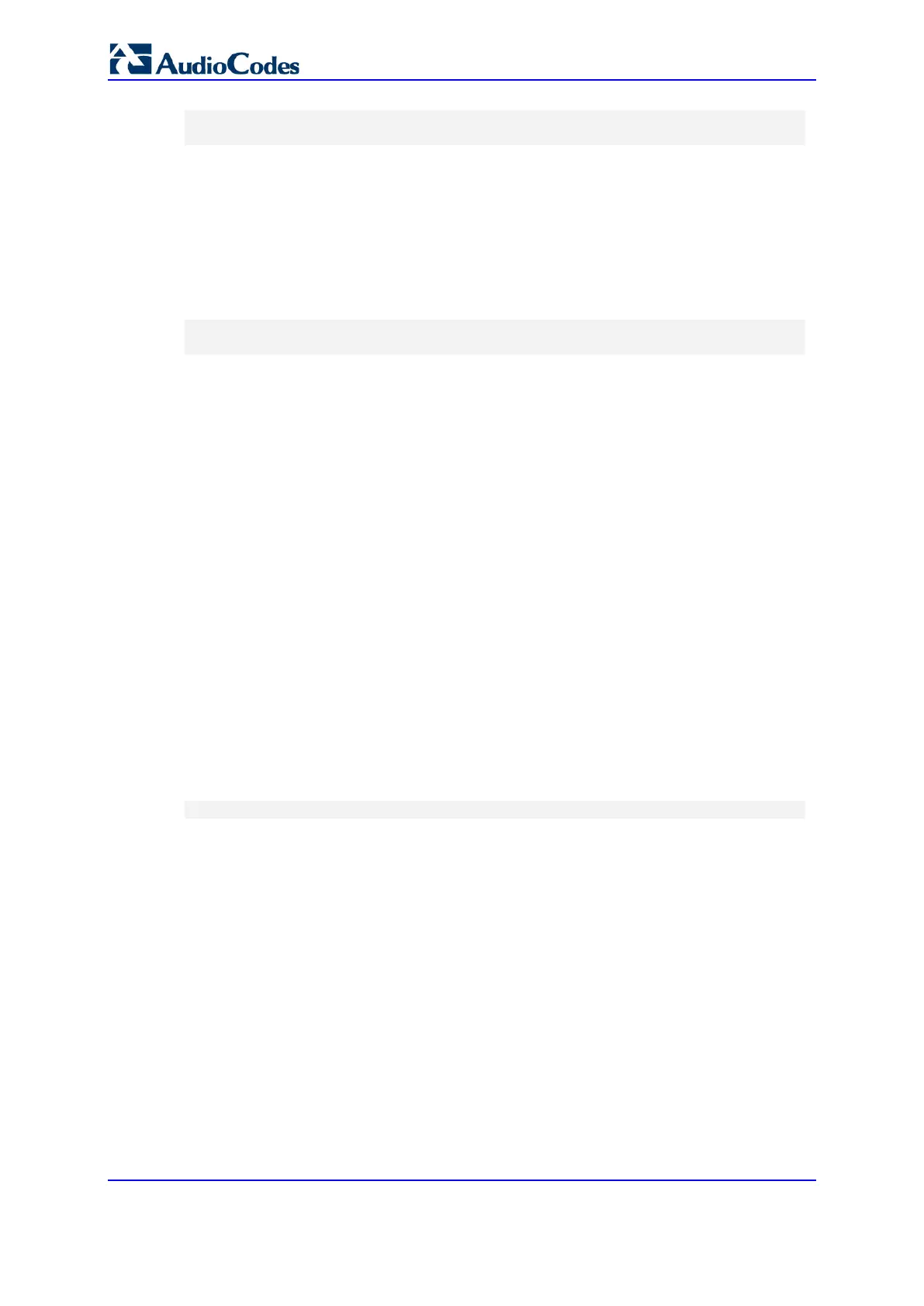User's Manual 544 Document #: LTRT-27045
Mediant 1000B Gateway & E-SBC
Alert-Info: <http://127.0.0.1/Tono-Espec-Invitacion>;lpi-
aviso=Desvio-Inmediato
This special tone is a stutter dial tone (Tone Type = 15), as defined in the CPT file (see
''Call Progress Tones File'' on page 739).
The FXS phone user, connected to the device, activates the call forwarding service by
dialing a special number (e.g., *21*xxxxx) and as a result, the device sends a regular SIP
INVITE message to the softswitch. The softswitch later notifies of the activation of the
forwarding service by sending an unsolicited NOTIFY message with the Alert-Info header,
as mentioned above. When the call forwarding service is de-activated, for example, by
dialing #21# and sending an INVITE with this number, the softswitch sends another SIP
NOTIFY message with the following Alert-Info header:
Alert-Info: <http://127.0.0.1/ Tono-Normal-Invitacion>; Aviso =
Desvió-Inmediato
From this point on, the device plays a normal dial tone to the FXS phone when it goes off-
hook.
26.6.5 BRI Call Forwarding
The device supports call forwarding (CF) services initiated by ISDN Basic BRI phones
connected to it. Upon receipt of an ISDN Facility message for call forward from the BRI
phone, the device sends a SIP INVITE to the softswitch with a user-defined code (see
procedure below) in the SIP To header, indicating the call forward reason.
You can also enable the device to indicate the type of CF service in the Request-URI of the
outgoing SIP INVITE message. Upon receipt of an ISDN Facility message for call forward
(Diversion) from the BRI phone, the device indicates the call forwarding service in the
Request-URI header using a proprietary parameter “facility=<call forward service>”, where
call forward service can be one of the following:
“cfu-activate”: Call Forwarding Unconditional activated
“cfu-deactivate”: Call Forwarding Unconditional deactivated
“cfb-activate”: Call Forward on Busy activated
“cfb-deactivate”: Call Forward on Busy deactivated
“cfnr-activate”: Call Forward on No Reply activated
“cfnr-deactivate”: Call Forward on No Reply deactivated
For example:
INVITE sip:400@10.33.2.48;user=phone;facility=cfu-activate SIP/2.0
To enable the feature, configure the UseFacilityInRequest ini file parameter to 1.
